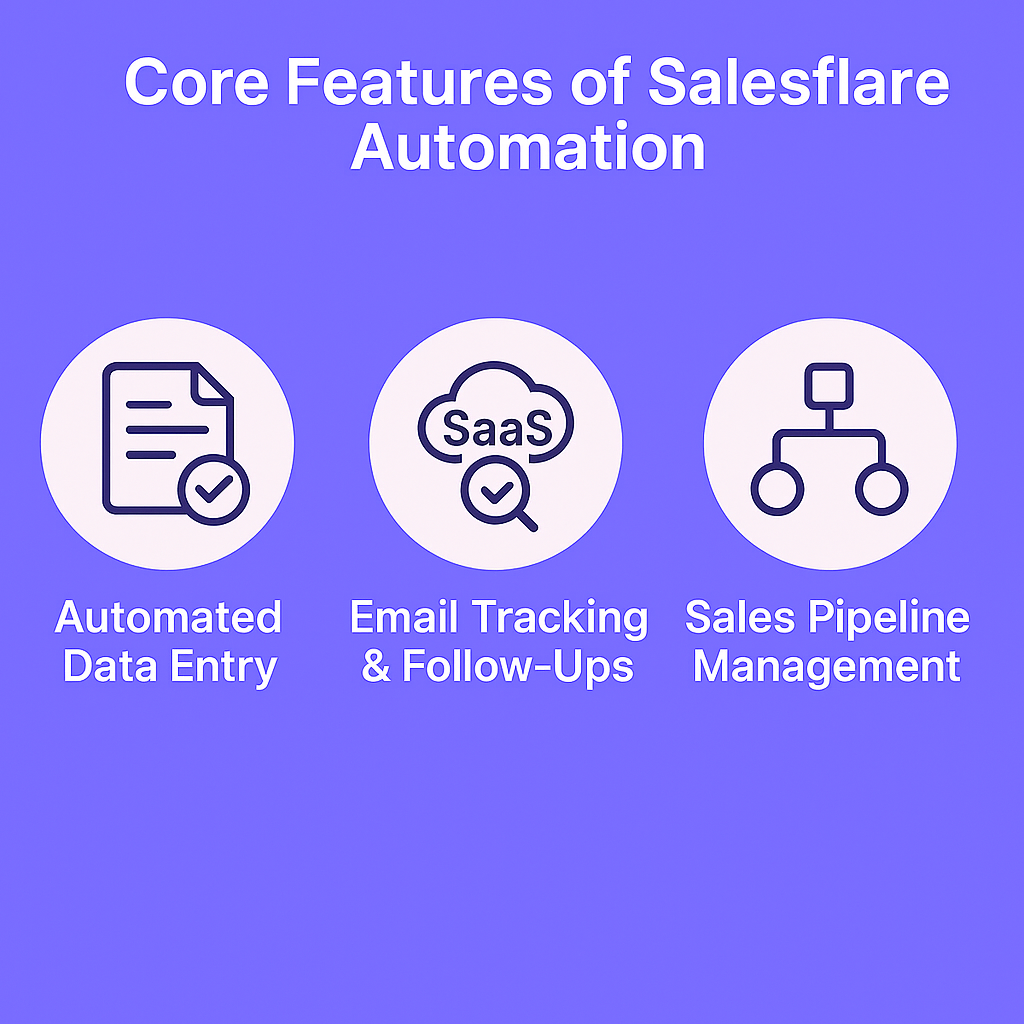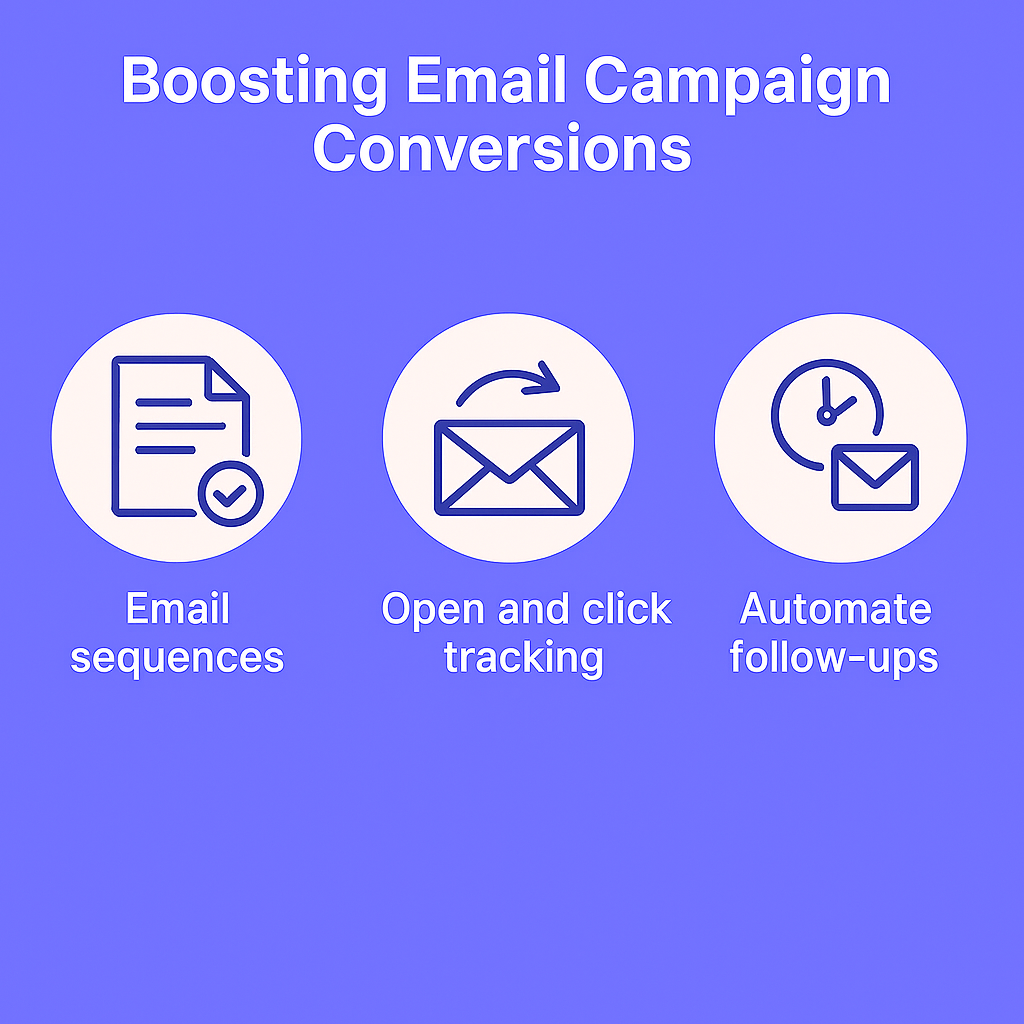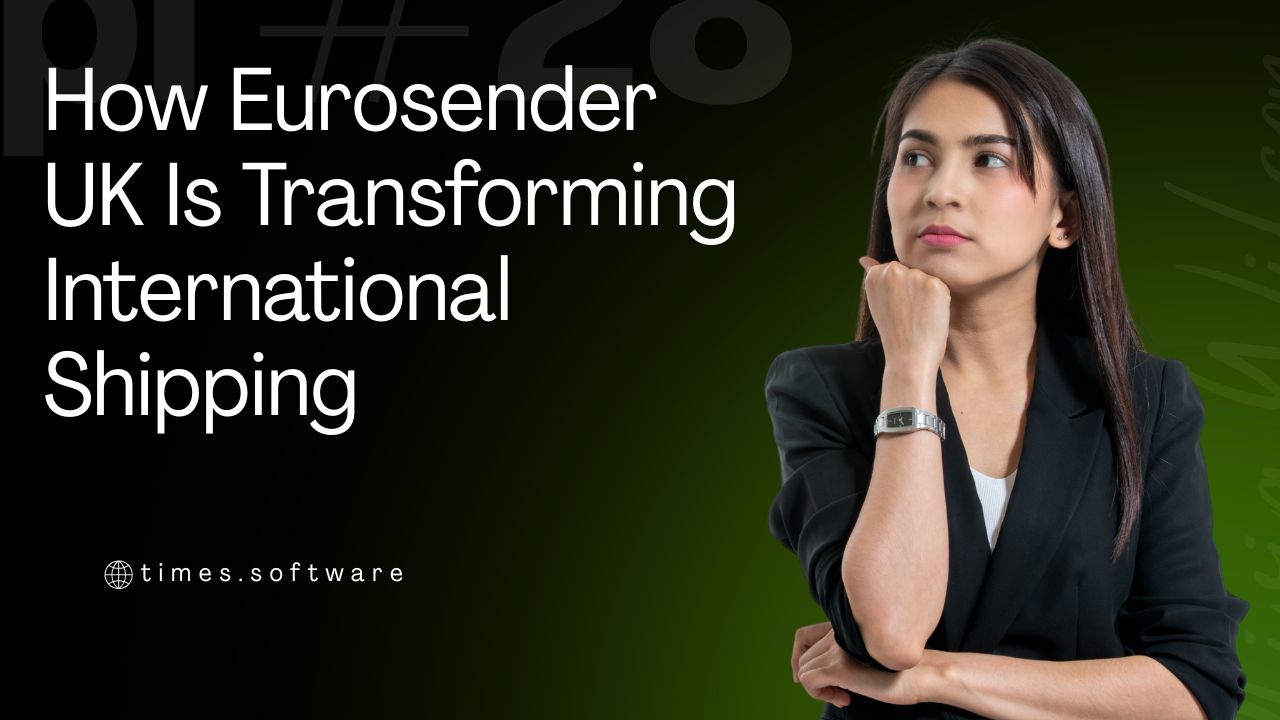How to Boost Conversions with Salesflare Automation
Learn how to boost conversions with Salesflare by automating lead management, email follow-ups, and sales pipelines. Discover how Salesflare helps businesses save time, personalize communication, and close more deals efficiently.
Table of Contents
ToggleIntroduction: Salesflare
In today’s fast-paced sales world, relying on manual tasks and endless spreadsheets won’t cut it anymore. Sales teams need tools that do the heavy lifting for them. That’s where Salesflare automation steps in. This smart CRM doesn’t just store your contacts; it actively works behind the scenes to boost your conversions.
What Is Salesflare?
Salesflare is a CRM designed for small and medium-sized businesses that want automation without complexity. Unlike bulky CRMs, it’s lightweight, user-friendly, and tailored for sales teams who want to close deals faster with less manual effort.
Why Automation Is Crucial for Conversions
Conversions don’t happen by luck. They require timely follow-ups, personalized communication, and efficient workflows. Automation ensures:
- No lead gets ignored.
- Follow-ups are consistent.
- Instead than handling administrative tasks, salespeople spend more time selling.
Core Features of Salesflare Automation
Automated Data Entry
No more manual typing—Salesflare auto-populates contact details from emails, calendars, and social profiles.
Email Tracking & Follow-Ups
Receive alerts when leads click links or open your emails. Automate follow-ups at the perfect time.
Sales Pipeline Management
Visual pipelines let you track deals from start to finish with ease.
Workflow Automation
Automate repetitive tasks like sending reminders, assigning leads, and updating deal stages.
How Salesflare Improves Lead Management
- Smart Contact Enrichment: Salesflare pulls in extra details from the web automatically.
- Lead Scoring: Helps prioritize high-value prospects.
- Automatic Updates: Keeps your CRM fresh without effort.
Personalization Through Automation
Automation doesn’t mean robotic communication. With Salesflare, you can:
- Send personalized emails at scale.
- Create workflows tailored to each buyer’s journey.
Boosting Email Campaign Conversions
Email remains a conversion powerhouse. With Salesflare:
- Build email sequences for nurturing.
- Use open and click tracking to gauge interest.
- Automate follow-ups to increase reply rates.
Sales Pipeline Automation
Salesflare keeps your deals moving:
- Tracks each stage of the pipeline.
- Sends reminders when action is needed.
- Reduces the risk of leads slipping away.
CRM Analytics and Insights
Data-driven decisions win. Salesflare provides:
- Clear reports on sales performance.
- Insights into deal cycles.
- Identification of bottlenecks and opportunities.
How to Set Up Automation in Salesflare
- Import contacts.
- Set up email integrations.
- Define automation rules (reminders, follow-ups, pipeline updates).
- Launch campaigns and monitor results.
Best Practices for Using Salesflare
- Keep data clean: Automation works best with accurate info.
- Monitor performance: Review analytics to improve results.
- Maintain human touch: Use automation to support—not replace—relationships.
Salesflare vs Traditional CRMs
Unlike traditional CRMs (HubSpot, Salesforce, Pipedrive), Salesflare focuses on simplicity and automation. Just what sales teams genuinely need to complete more deals—no superfluous features.
Real-Life Case Studies
- Startups: Save hours each week on admin.
- Agencies: Manage multiple clients with streamlined workflows.
- Small Businesses: Boost conversions without hiring extra staff.
Future of Sales Automation
Expect AI-driven recommendations, predictive lead scoring, and even voice-powered CRMs. Salesflare is already moving in that direction, helping businesses stay future-ready.
Conclusion
If boosting conversions is your goal, Salesflare automation is your ally. By cutting down manual work, improving lead management, and enabling smarter follow-ups, it helps businesses close more deals with less effort. The future of sales is automated, and Salesflare is leading the charge.
Frequently Asked Question
Yes! It’s lightweight and designed for SMBs.
Absolutely—it syncs seamlessly with Gmail, Outlook, and more.
It automates reminders and sends timely follow-ups.
Yes, it reduces manual data entry and admin work significantly.
Automation helps, but human relationships still seal the deal.