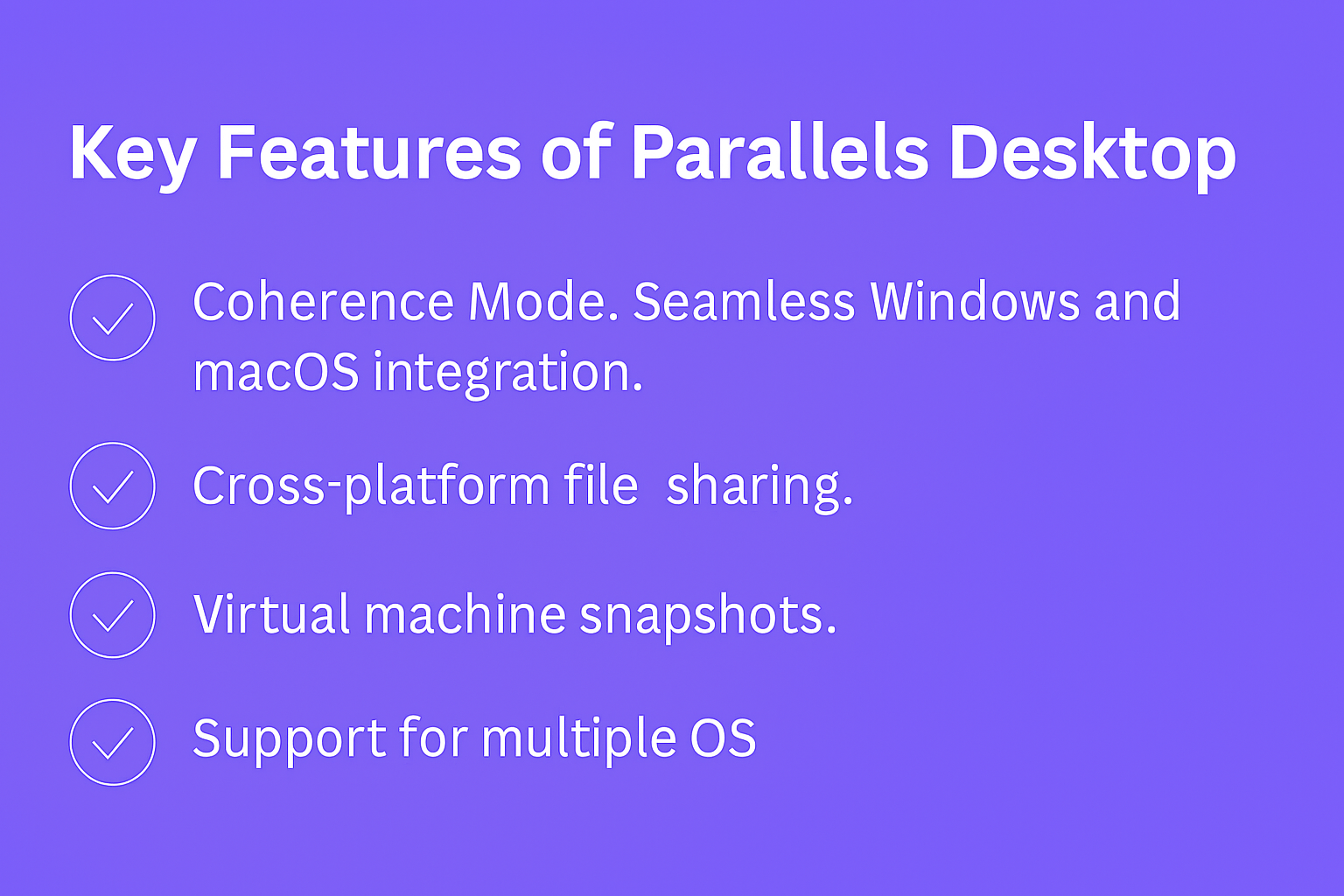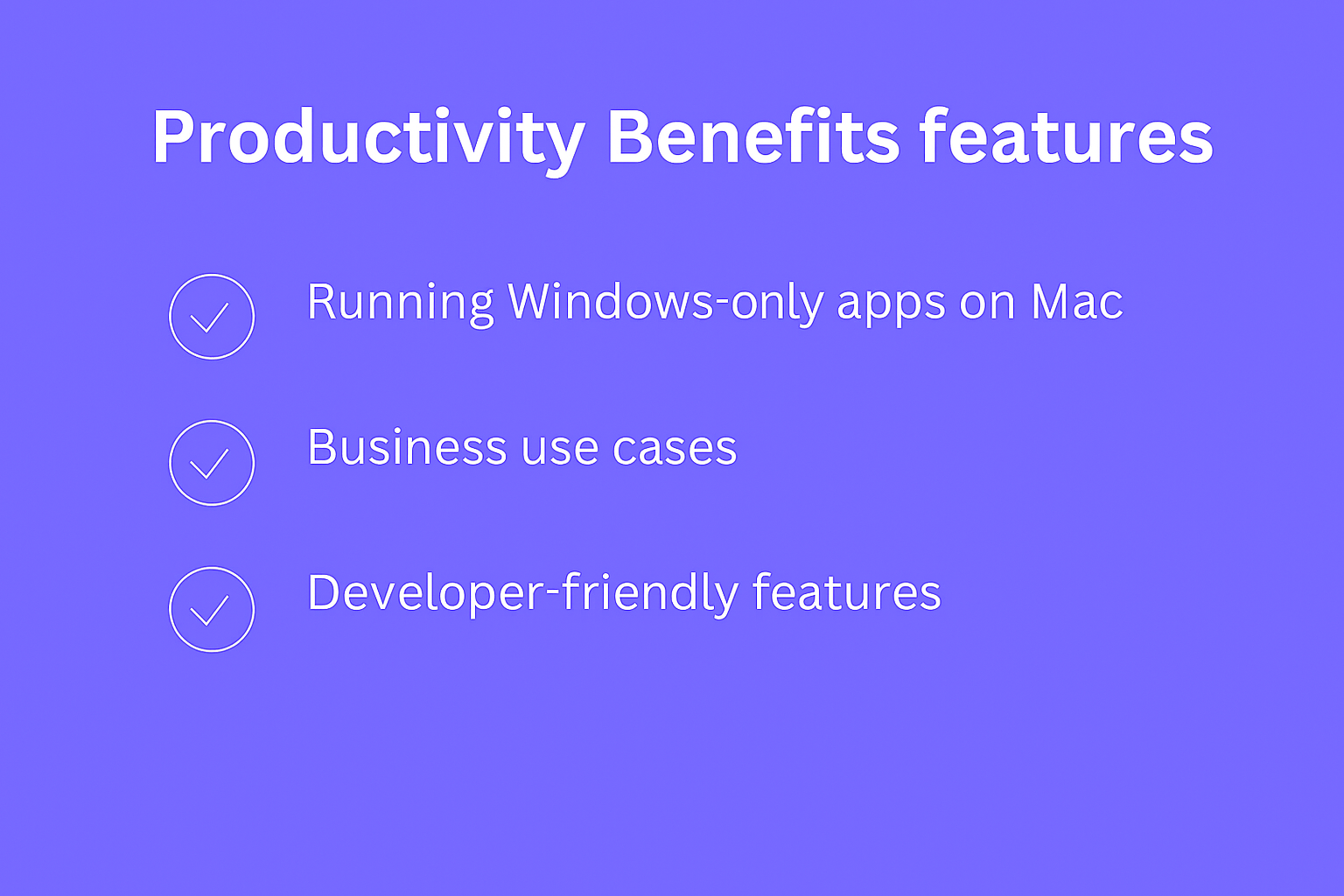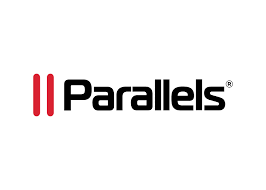Why Parallels Is the Best Virtualization Software for Mac Users
Discover why Parallels is the best virtualization software for Mac users. Learn how Parallels delivers seamless Windows and macOS integration, fast performance, and user-friendly features to boost productivity and flexibility.
Table of Contents
ToggleIntroduction: Parallels
Macs are powerful, sleek, and reliable, but sometimes users need access to Windows-only apps or software that isn’t natively available on macOS. That’s where virtualization software comes in. Among the many options, Parallels Desktop has established itself as the go-to solution for Mac users who want the best of both worlds—Mac elegance with Windows flexibility.
Understanding Virtualization Software
What is virtualization?
Virtualization lets you create a “virtual machine” (VM) that runs another operating system inside your current one. Imagine opening Windows inside a window on your Mac—that’s virtualization in action.
Why Mac users rely on virtualization tools
From developers to students, many Mac users rely on virtualization to run Windows apps, test software, or play PC-only games without switching computers.
What is Parallels Desktop?
Brief history of Parallels
Launched in 2006, Parallels quickly became one of the first virtualization tools optimized for macOS. Over the years, it has evolved to match Apple’s hardware advancements, including Intel and Apple Silicon chips.
Core purpose of the software
Parallels Desktop allows you to run Windows, Linux, or other operating systems side by side with macOS without rebooting.
Key Features of Parallels Desktop
Coherence Mode
Switch seamlessly between Windows and macOS—Windows apps look and feel like native Mac apps.
Seamless Windows and macOS integration
Drag and drop files, copy and paste text, and share folders across both operating systems effortlessly.
Cross-platform file sharing
Share files, printers, and even external drives between environments.
Virtual machine snapshots
Easily roll back your VM to a previous state, like a “save point” in a video game.
Support for multiple OS
Run Windows 11, various Linux distributions, and more—all on your Mac.
Performance Advantages of Parallels
Speed and responsiveness
Parallels is optimized to run Windows with minimal lag, making multitasking smooth.
Resource optimization
Smartly allocates CPU and RAM so both macOS and Windows run efficiently.
Graphics and gaming support
Supports DirectX and OpenGL for better graphics, allowing light gaming and CAD software to run well.
User-Friendly Experience
Simple setup and installation
Installing Windows on your Mac via Parallels is almost as easy as installing an app.
Intuitive interface for beginners
No steep learning curve—perfect for non-technical users.
Customization options for advanced users
Advanced users can fine-tune hardware settings for better performance.
Productivity Benefits
Running Windows-only apps on Mac
From Microsoft Access to CorelDRAW, Parallels ensures no software is out of reach.
Business use cases
Companies rely on Parallels for running Windows enterprise apps securely.
Developer-friendly features
Developers can test apps across different operating systems without needing multiple devices.
Parallels vs. Competitors
Parallels vs VMware Fusion
VMware Fusion is powerful but lacks the same user-friendly polish and Apple Silicon support that Parallels offers.
Parallels vs VirtualBox
VirtualBox is free, but it can’t match the performance and integration of Parallels.
Why Parallels stands out
Ease of use, speed, and seamless integration give Parallels the edge.
Lordhair Maintenance Guide: Make Your Hairpiece Last Longer
PearlMountain Limited Review: Design Software for Everyone
onlymaker Fashion Technology Co., Ltd Review: Bold Footwear for Bold Women
Mandarin Blueprint vs Duolingo: Which Language App Wins?
tourtiwi Review: Travel Accessories That Simplify Your Journey
Compatibility with Apple Silicon (M1/M2 Chips)
Native performance on Apple Silicon
Parallels is optimized for Apple’s M1 and M2 chips, running faster than ever.
Windows ARM support
Enables smooth running of Windows 11 ARM edition on the latest Macs.
Security and Data Protection
Isolated virtual environments
Keep your Windows environment separate from macOS for added safety.
Encrypted VM options
Add an extra layer of protection with built-in encryption.
Pricing and Value for Money
Subscription plans
Parallels offers Standard, Pro, and Business editions, with flexible subscription pricing.
Business vs personal licensing
Businesses get advanced networking and security tools, while personal plans cover everyday needs.
Common Use Cases for Parallels
Students and educators
Perfect for coursework requiring Windows apps.
IT professionals
Manage multiple operating systems efficiently.
Gamers
Play Windows-exclusive titles without leaving your Mac.
Limitations of Parallels
Subscription cost concerns
Some users find the yearly subscription a bit expensive compared to free tools.
Heavy resource usage on older Macs
Running Parallels on older Macs may feel sluggish.
Tips for Optimizing Parallels Performance
Allocating RAM and CPU
Give your VM enough resources without starving macOS.
Enabling performance tuning features
Use built-in optimization tools to improve speed.
The Future of Parallels for Mac Users
Expected updates and improvements
With Apple Silicon advancing, Parallels will keep optimizing performance.
Expanding ARM compatibility
Future updates may allow even broader Windows app support.
Conclusion
Parallels Desktop bridges the gap between macOS and Windows like no other virtualization software. With seamless integration, powerful performance, and support for Apple Silicon, it’s the ultimate choice for Mac users who want the freedom to run Windows apps without leaving their Mac environment. Whether you’re a student, professional, or gamer, Parallels makes your Mac twice as powerful.
Frequently Asked Question
Yes, Parallels supports Windows 11, including the ARM version for Apple Silicon Macs.
Yes. Unlike Boot Camp, Parallels lets you run Windows and macOS side by side without rebooting.
On modern Macs, performance impact is minimal. Older Macs may struggle with resource-heavy apps.
Yes. Once installed, Parallels runs entirely offline unless updates are required.
If you occasionally need Windows apps, it’s absolutely worth the convenience.