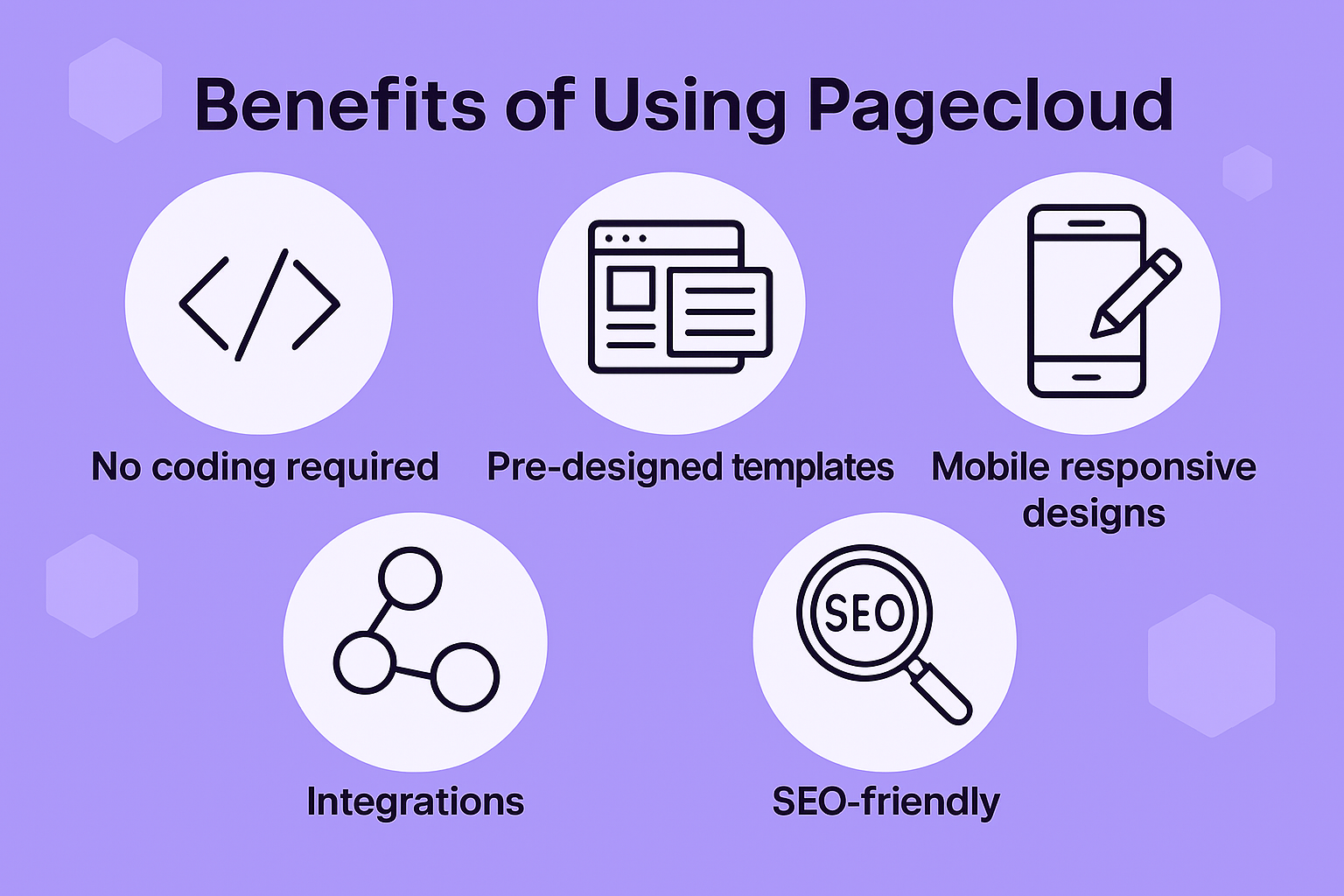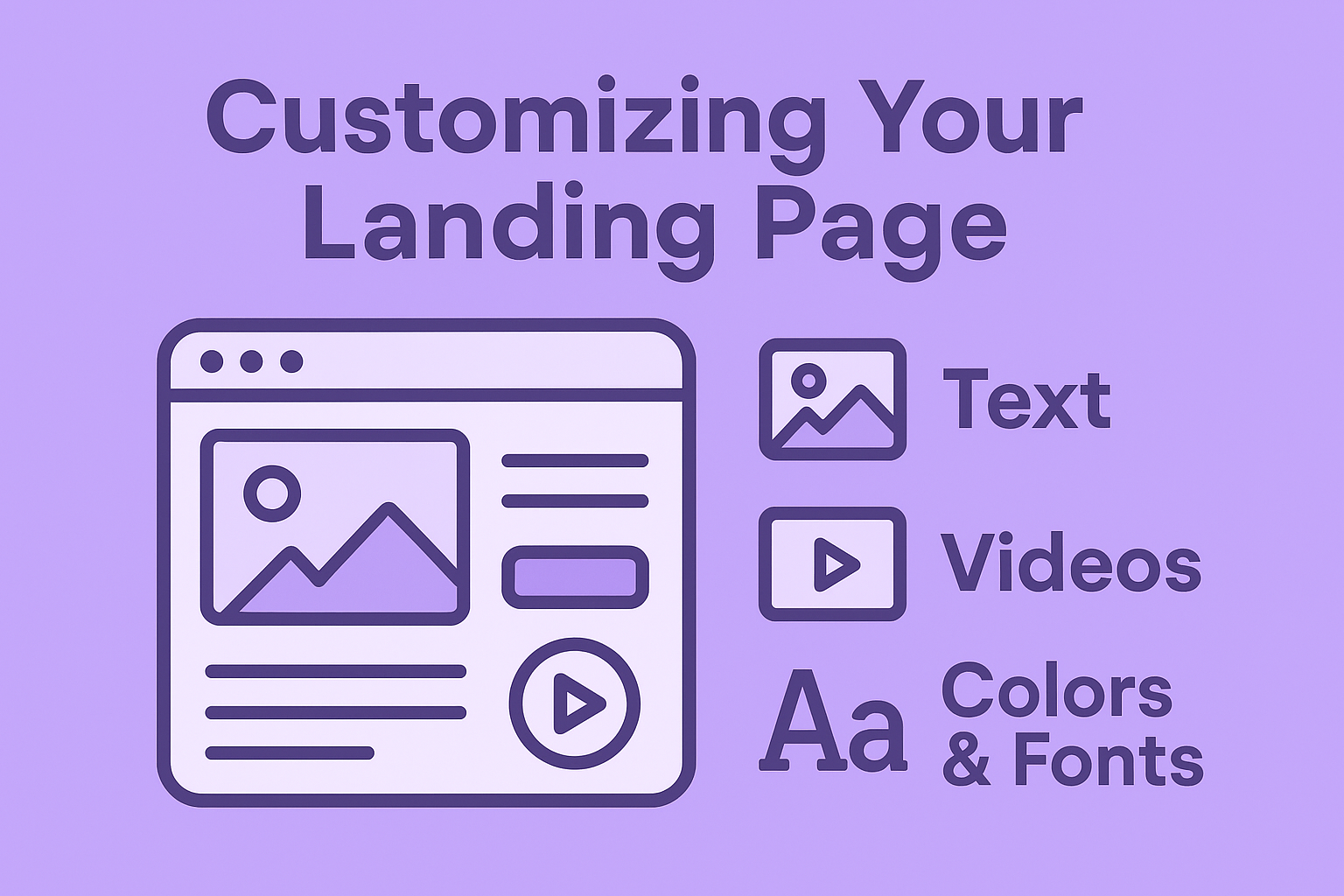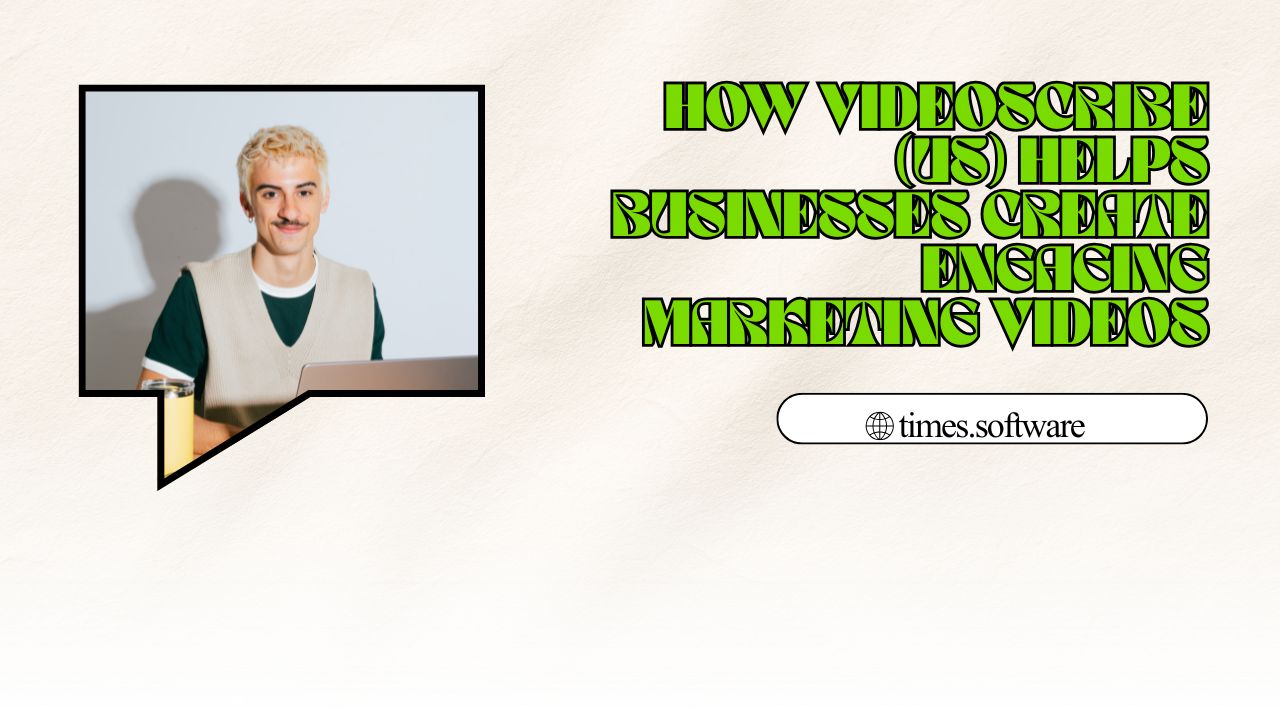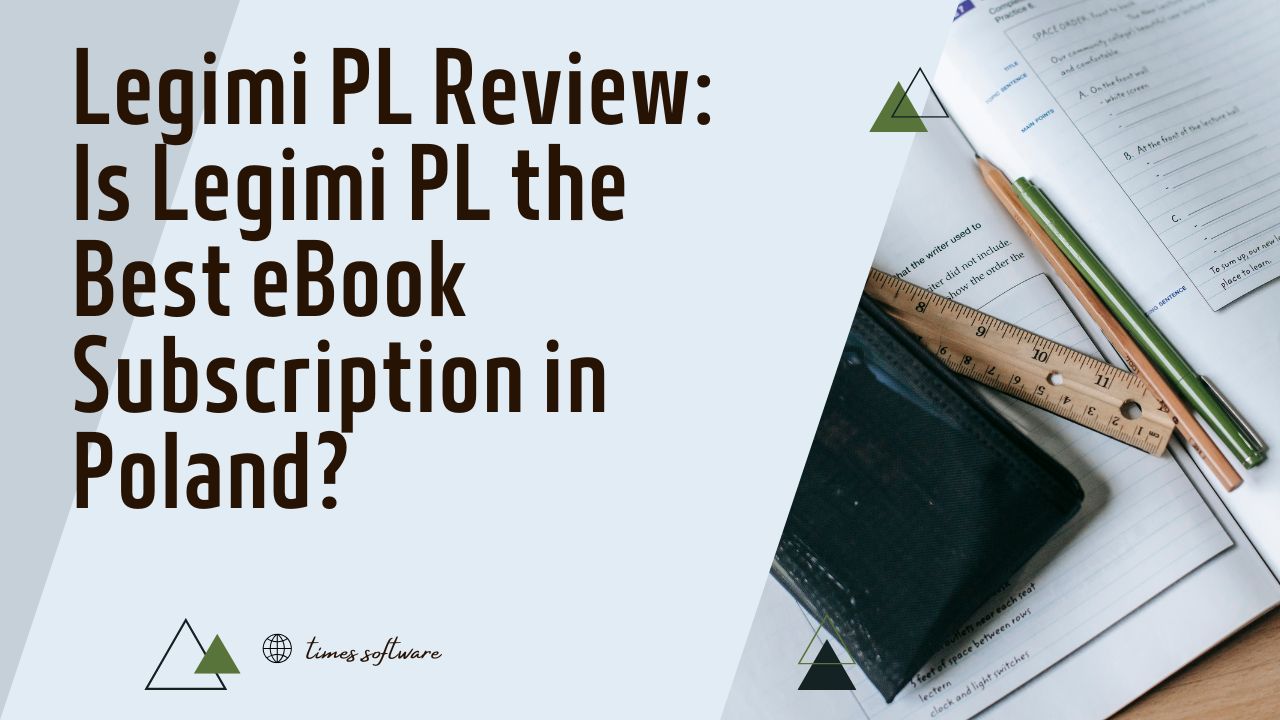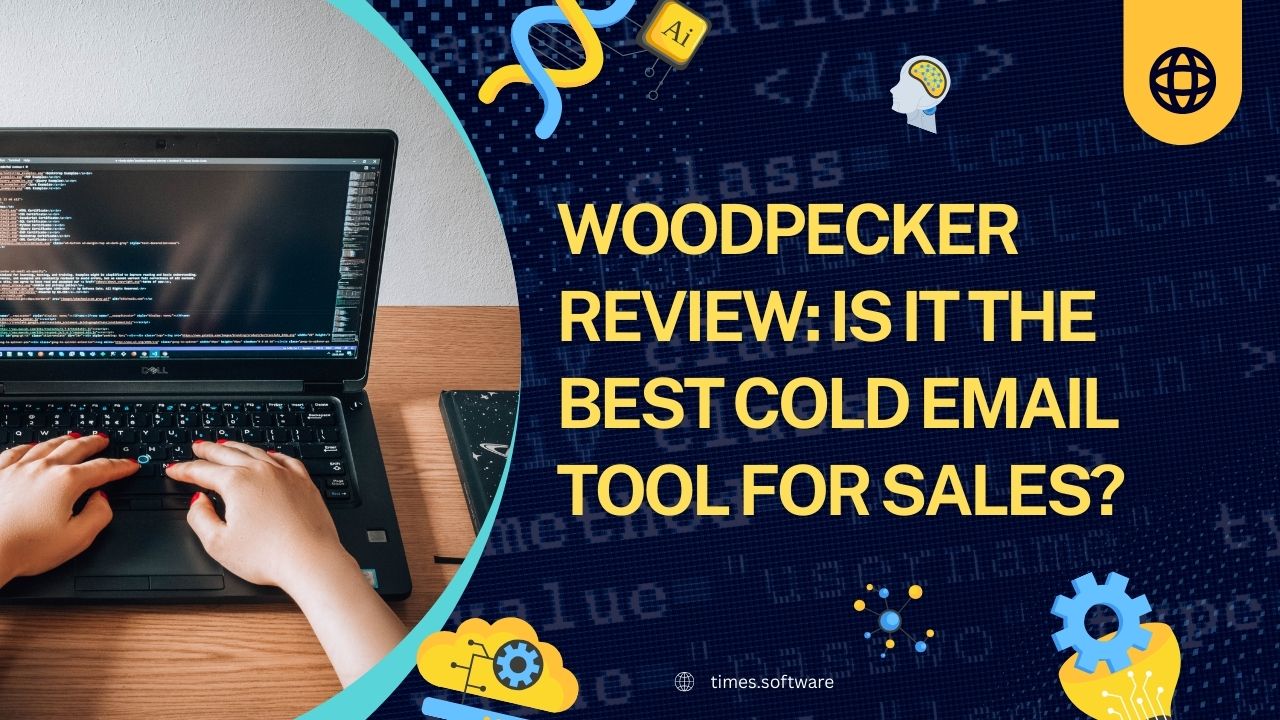Building Landing Pages with Pagecloud: A Step-by-Step Guide
Learn how to design high-converting landing pages with Pagecloud in this step-by-step guide. Perfect for beginners and businesses looking to boost conversions.
Table of Contents
ToggleIntroduction: Pagecloud
Landing pages are the hidden champions of digital marketing. Think of them as your brand’s digital salespeople—focused, persuasive, and designed to drive one action. Unlike websites that provide broad information, landing pages guide visitors toward a specific goal: signing up, buying, or downloading.
But here’s the good news—you don’t need to be a coding wizard to build one. With tools like Pagecloud, even beginners can create professional-looking, high-converting landing pages in just a few hours. This guide will walk you through the process step by step so you can start building landing pages that convert.
Understanding Landing Pages
Landing Page vs. Website
A landing page is not your homepage. While a website contains multiple pages covering your services, blog, and contact info, a landing page is laser-focused on one objective. For example, if you’re running a Facebook ad for an ebook, the ad should take users directly to a page that only talks about that ebook—not your entire site.
Key Elements of a High-Converting Landing Page
- A clear, benefit-driven headline
- Engaging visuals (images or videos)
- A strong call-to-action (CTA) button
- Social proof like testimonials or case studies
- A form for capturing leads
Why Choose Pagecloud?
Pagecloud stands out because of its simplicity. Unlike platforms that require plugins or coding knowledge, Pagecloud uses a drag-and-drop editor that feels as easy as using PowerPoint.
Benefits of Using Pagecloud
- No coding required – build pages visually.
- Pre-designed templates – save time and effort.
- Mobile responsive designs – every page looks good on phones.
- Integrations – works with marketing tools like Mailchimp, HubSpot, and Google Analytics.
- SEO-friendly – helps your page rank in search results.
Step 1: Setting Up Your Pagecloud Account
Getting started is super simple. Head to the Pagecloud website and sign up for an account. Before making a commitment, you may begin with a free trial.
Once logged in, you’ll land on the dashboard. This is your control center where you can create, manage, and edit all your landing pages.
Step 2: Choosing the Right Template
Pagecloud offers a wide range of templates built specifically for different industries—real estate, eCommerce, agencies, and more.
👉 Pro tip: Choose a template that aligns with your campaign goal. For instance, if you’re offering a free consultation, pick a service-based template with form placement at the top.
Step 3: Customizing Your Landing Page
This is where the fun begins. With Pagecloud’s drag-and-drop editor, you can tweak every section to fit your brand.
What You Can Customize
- Text: Replace placeholder text with benefit-driven copy.
- Images: Upload product shots, team photos, or stock images.
- Videos: Embed demo videos or customer testimonials.
- Colors & Fonts: Match your brand identity to build trust.
The goal here is to keep the design clean, professional, and aligned with your audience.
Step 4: Adding Forms and Call-to-Action Buttons
Forms and CTAs are the beating heart of your landing page.
- Forms: Use them to collect names, emails, or phone numbers. Keep them short—nobody wants to fill out a 10-field form.
- CTAs: These buttons guide users to act. Make use of phrases that encourage action, such as "Get Started," "Download Now," or "Claim My Free Trial."
👉 Placement tip: Add a CTA button above the fold (the part of the page users see before scrolling).
Freshdesk: The Secret to Better Customer Satisfaction Scores
Is Klook US Legit? Here’s What Travelers Need to Know
How ResellerClub Supports Your Online Business Growth
How Blinkist is Changing the Way We Consume Books
Bulletproof 360, Inc.: Boosting Wellness Through Smart Marketing
Later vs Other Scheduling Tools: What You Should Know
Step 5: Optimizing for SEO
Even though landing pages are mostly for campaigns, SEO still matters.
- Add a meta title (around 60 characters).
- Write a meta description with your keyword.
- Use alt text for images.
- Ensure your design looks good on mobile devices.
This helps your landing page rank higher and get organic traffic.
Step 6: Integrating Marketing Tools
Pagecloud integrates with popular marketing platforms so you can automate workflows.
- Email marketing: Connect with Mailchimp or HubSpot to send automated emails.
- Analytics: Add Google Analytics or Facebook Pixel to track performance.
- CRM tools: Sync leads directly into your CRM.
Step 7: Previewing and Testing Your Landing Page
Before publishing, always preview your page. Pagecloud lets you see how it looks on desktop, tablet, and mobile.
If possible, run A/B tests. For example, test two versions of your CTA—“Book Now” vs. To find out which one converts better, "Schedule Your Free Demo."
Step 8: Publishing Your Landing Page
Once you’re happy, hit publish! You can connect a custom domain or use Pagecloud’s subdomain.
Next, promote your page through ads, social media, and email campaigns.
Best Practices for High-Converting Landing Pages
Keep it simple: One goal, one message.
- Use visuals: A picture speaks louder than paragraphs.
- Add social proof: Testimonials, reviews, or stats build trust.
- Highlight urgency: Use words like “Limited Offer” to push action.
Common Mistakes to Avoid
- Too much information: Don’t overwhelm visitors.
- Weak CTAs: A button that says “Submit” won’t cut it.
- No mobile optimization: If it doesn’t look good on phones, you’ll lose leads.
How Pagecloud Compares to Other Landing Page Builders
Pagecloud vs. Wix
Wix is flexible but can feel overwhelming with too many options. Pagecloud is simpler and more focused.
Pagecloud vs. WordPress
WordPress requires plugins and often coding knowledge, while Pagecloud works right out of the box.
Pagecloud vs. Unbounce
Unbounce is powerful but pricey. Pagecloud offers affordability and simplicity, making it perfect for small businesses.
Conclusion
Building a landing page no longer has to feel like climbing Mount Everest. With Pagecloud, anyone—from small business owners to marketers—can design, launch, and optimize landing pages that convert. Its drag-and-drop simplicity, integrations, and SEO-friendly tools make it a go-to choice for beginners and pros alike.
If you’ve been putting off creating landing pages, now’s the time to start. Pagecloud provides all the tools you need to create effective pages.
Frequently Asked Question
Yes! Pagecloud is 100% no-code, making it ideal for beginners.
Absolutely. You can showcase products, add payment integrations, and track sales.
Yes, you can connect Google Analytics to monitor traffic and performance.
Yes. While it doesn’t have a built-in A/B testing tool, you can integrate third-party software.
Definitely! Its drag-and-drop editor is intuitive and perfect for first-timers.