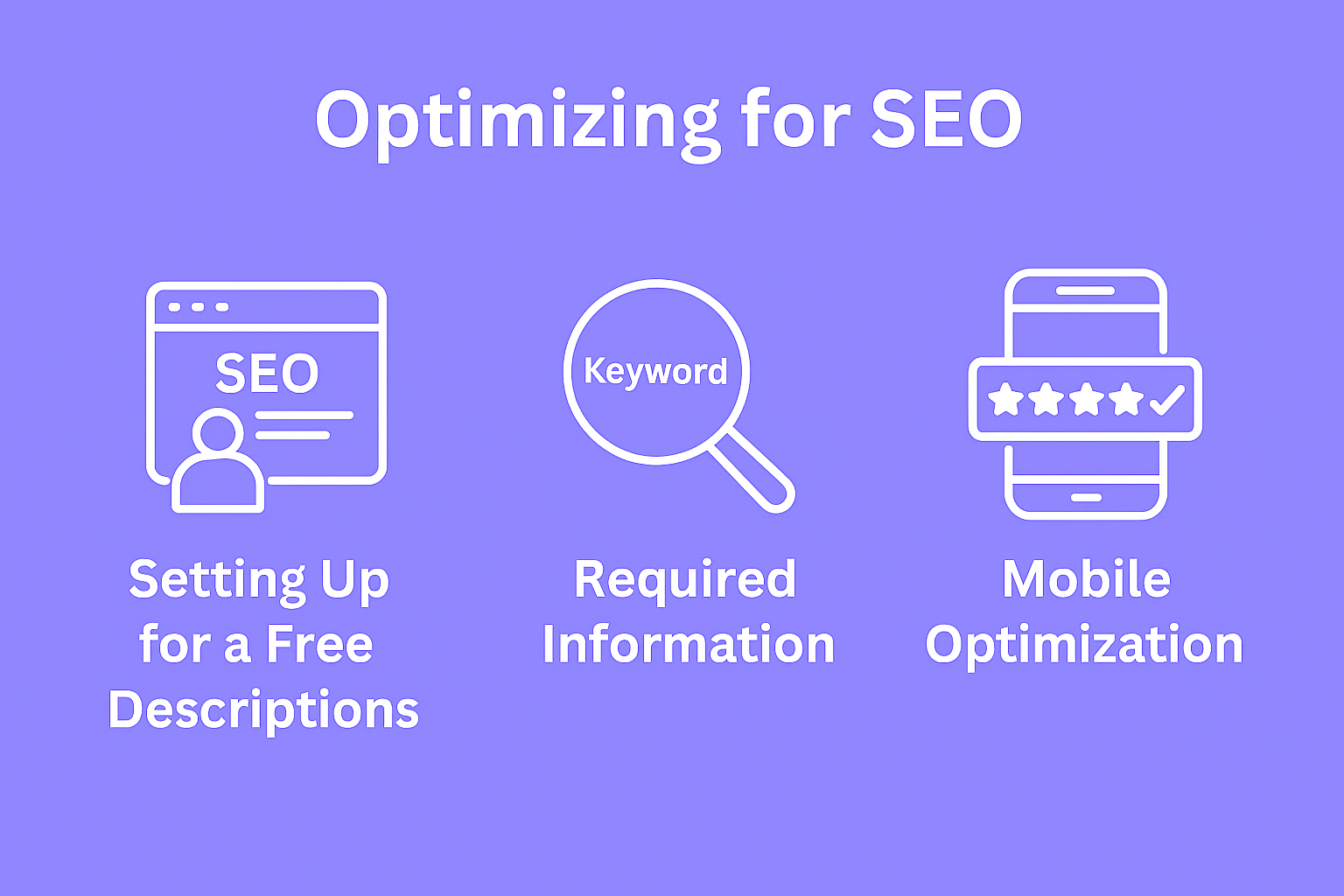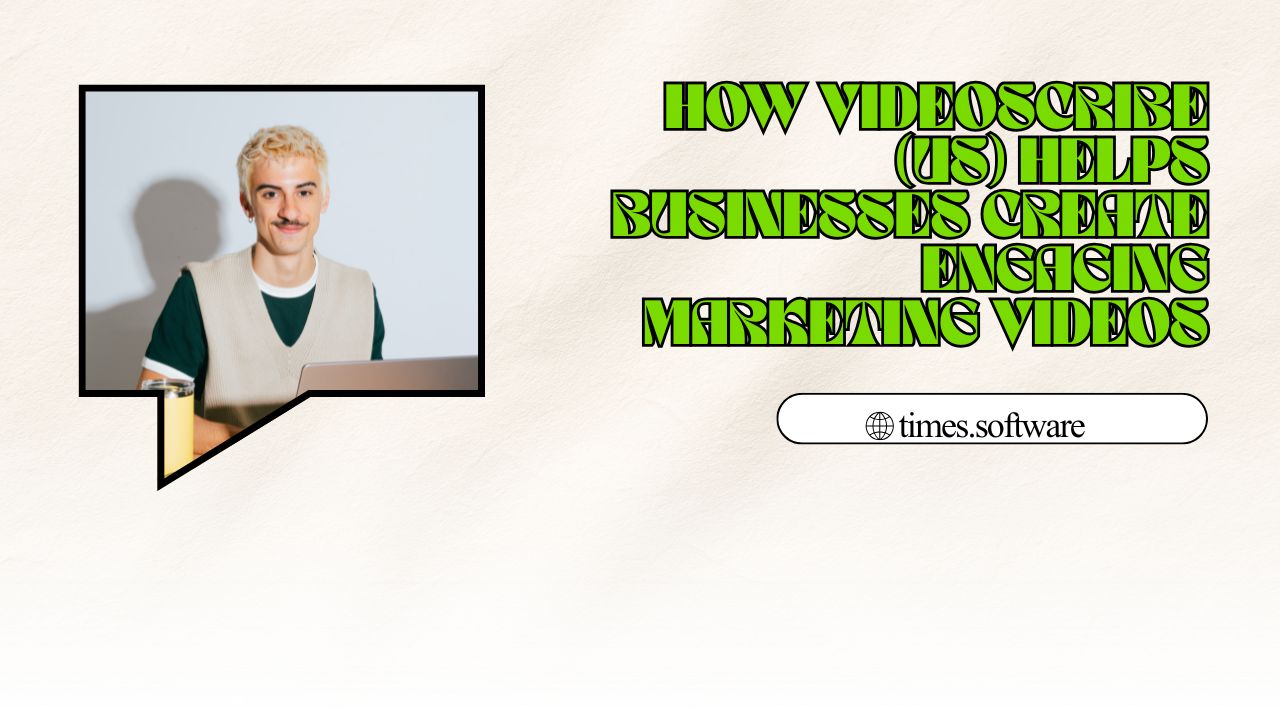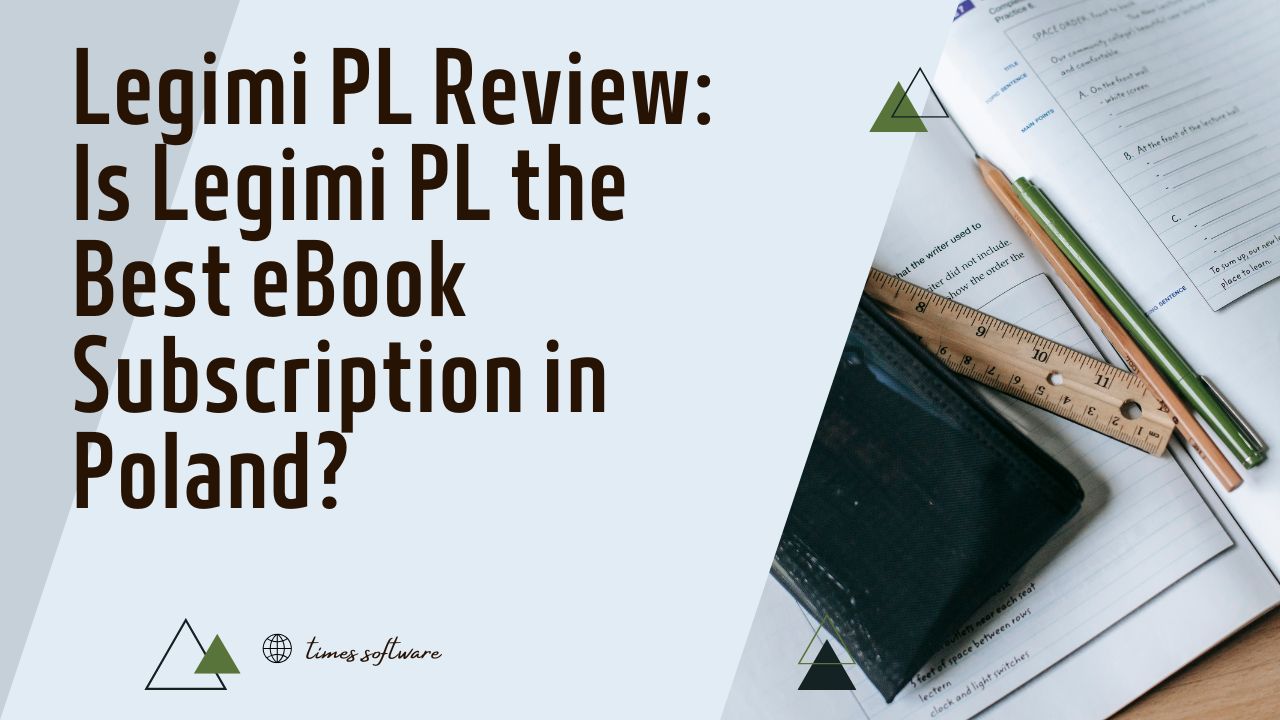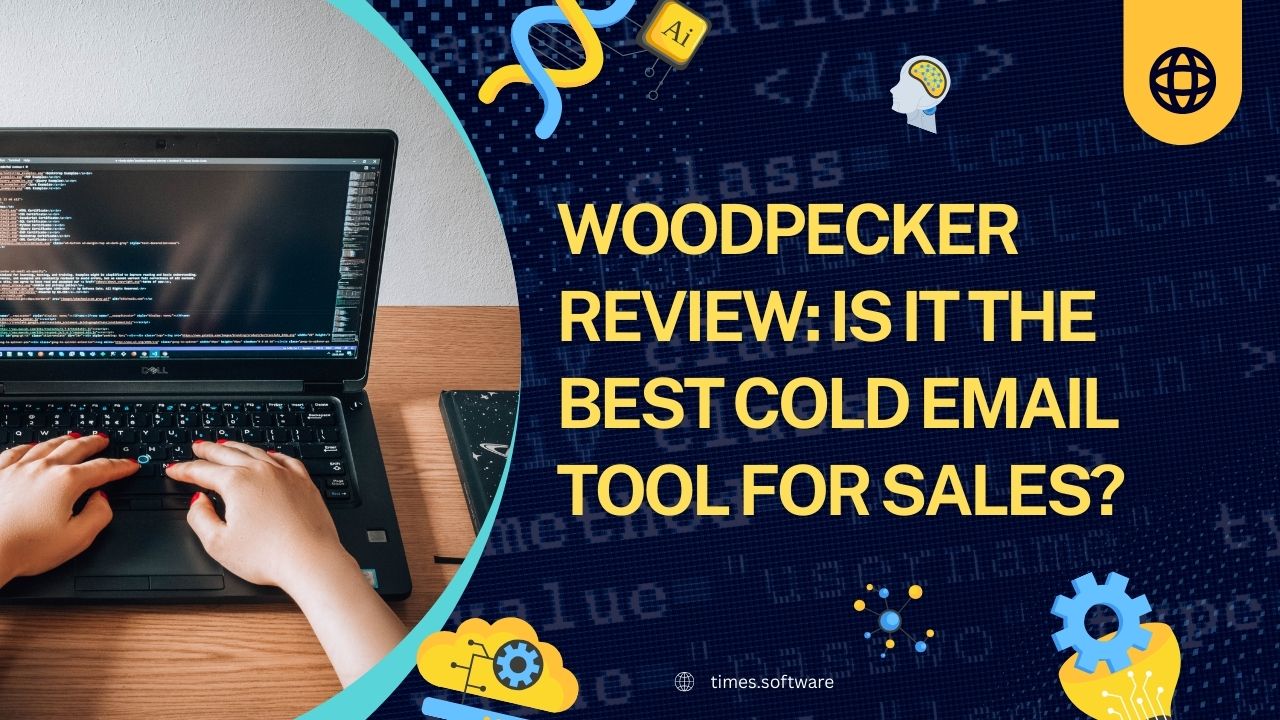Creating a Free Website with Mozello SIA – Step-by-Step Guide
Discover how to build your own website effortlessly with this step-by-step guide on creating a free website using Mozello SIA. Learn the basics of setup, customization, and publishing to get your site online quickly and easily.
Table of Contents
ToggleIntroduction: Mozello SIA
Why Build a Website Today?
In today’s digital world, having a website is like owning a piece of real estate on the internet. Whether you’re showcasing your portfolio, running a blog, or starting a business, an online presence helps people find and trust you.
What is Mozello SIA?
Mozello SIA is a free website builder that allows anyone to create professional websites quickly without needing coding skills. It’s beginner-friendly and offers templates, drag-and-drop editing, and built-in e-commerce features.
Choosing the Right Website Type
Personal vs Business vs Blog
Decide what type of site suits your goals. For personal use, focus on simplicity. For business or blogs, plan your structure and design beforehand.
Picking the Right Template
Mozello offers ready-made templates. Choose one that reflects your brand or content style.
Customizing Your Website
Editing the Site Layout
Use Mozello’s editor to rearrange sections and blocks.
Changing Colors, Fonts, and Styles
Match your brand identity by changing themes, fonts, and color palettes.
Adding Your Logo and Branding
Upload your logo and favicon for brand consistency.
Adding Pages and Navigation Menus
Easily create new pages and link them through a navigation bar.
Getting Started with Mozello
Signing Up for a Free Account
Head over to Mozello’s official site and click “Get Started.”
Required Information
You’ll only need a name, email, and password.
Confirming Your Email
Mozello will send you a confirmation link. Click it to activate your account.
Adding Content
Creating Pages and Posts
Use Mozello’s page editor to build content.
Writing Text Content
Write engaging text that connects with your audience.
Uploading Images and Videos
Add visuals to enhance the look and feel of your pages.
Organizing Your Pages
Arrange content in a logical way for easy user navigation.
Enhancing Your Site with Features
Contact Forms and Maps
Help visitors reach you with contact forms and location maps.
Blog Section Setup
Create a blog to share updates or articles.
E-commerce Store Setup
Mozello also supports online stores with product listings and payment options.
Optimizing for SEO
Setting Meta Titles and Descriptions
Fill out SEO fields to improve search visibility.
Using Keywords Naturally
Use relevant keywords in headings and content without overstuffing.
Mobile Optimization
Ensure your site works smoothly on mobile devices.
Publishing Your Website
Choosing a Domain Name
Select a domain that reflects your brand or purpose.
Free Subdomain vs Custom Domain
Mozello gives a free subdomain, or you can connect your own domain for a more professional look.
Going Live
Click “Publish” and your site goes live instantly.
Boosting Learning Outcomes with Wyzant’s Personalized Tutoring Experience.
Exploring the Growth and Impact of Rentracks (Hong Kong) Co. Limited in 2025
The Rise of Xpluswear: Empowering Curvy Fashion Through Digital Retail
Process Street Review: Streamline Your Business Operations Efficiently
Top Features That Make SocialDog, Inc. a Must-Have for Social Media Managers
Managing and Updating Your Site
Editing Content Regularly
Keep your site fresh by updating content often.
Backing Up Your Website
Save copies of your content and images for safety.
Tracking Visitor Analytics
Use Mozello’s built-in stats or connect Google Analytics.
Common Mistakes to Avoid
Overloading with Content
Keep your layout clean to avoid overwhelming visitors.
Ignoring Mobile Users
Always check your site’s mobile view before publishing.
Forgetting SEO Basics
Use proper titles, descriptions, and keywords.
Benefits of Using Mozello
Simple Interface
Mozello is user-friendly, even for beginners.
Multilingual Support
Create websites in multiple languages easily.
Integrated E-commerce
Sell products online without third-party tools.
Comparing Mozello with Other Free Website Builders
Wix
Offers more customization but can be overwhelming for beginners.
Weebly
Simple like Mozello, but with fewer language support options.
WordPress.com
Powerful but has a steeper learning curve.
Tips for a Professional-Looking Website
Clean Design
Use white space and avoid clutter.
Easy Navigation
Make sure users can find what they need quickly.
Quality Images
Use high-resolution visuals that represent your brand well.
Conclusion
Mozello SIA makes creating a free website simple, fast, and fun. With its easy editor, multilingual support, and built-in e-commerce, it’s a solid choice for beginners. If you want to get online quickly without coding, Mozello is a great place to start.
Frequently Asked Question
Yes, Mozello offers a free plan with basic features, and you can upgrade later.
Yes, you can connect a custom domain to your Mozello site.
Absolutely, you can sell products directly from your Mozello site.
Yes, Mozello allows you to create websites in multiple languages.
No coding is needed—Mozello uses a drag-and-drop interface.