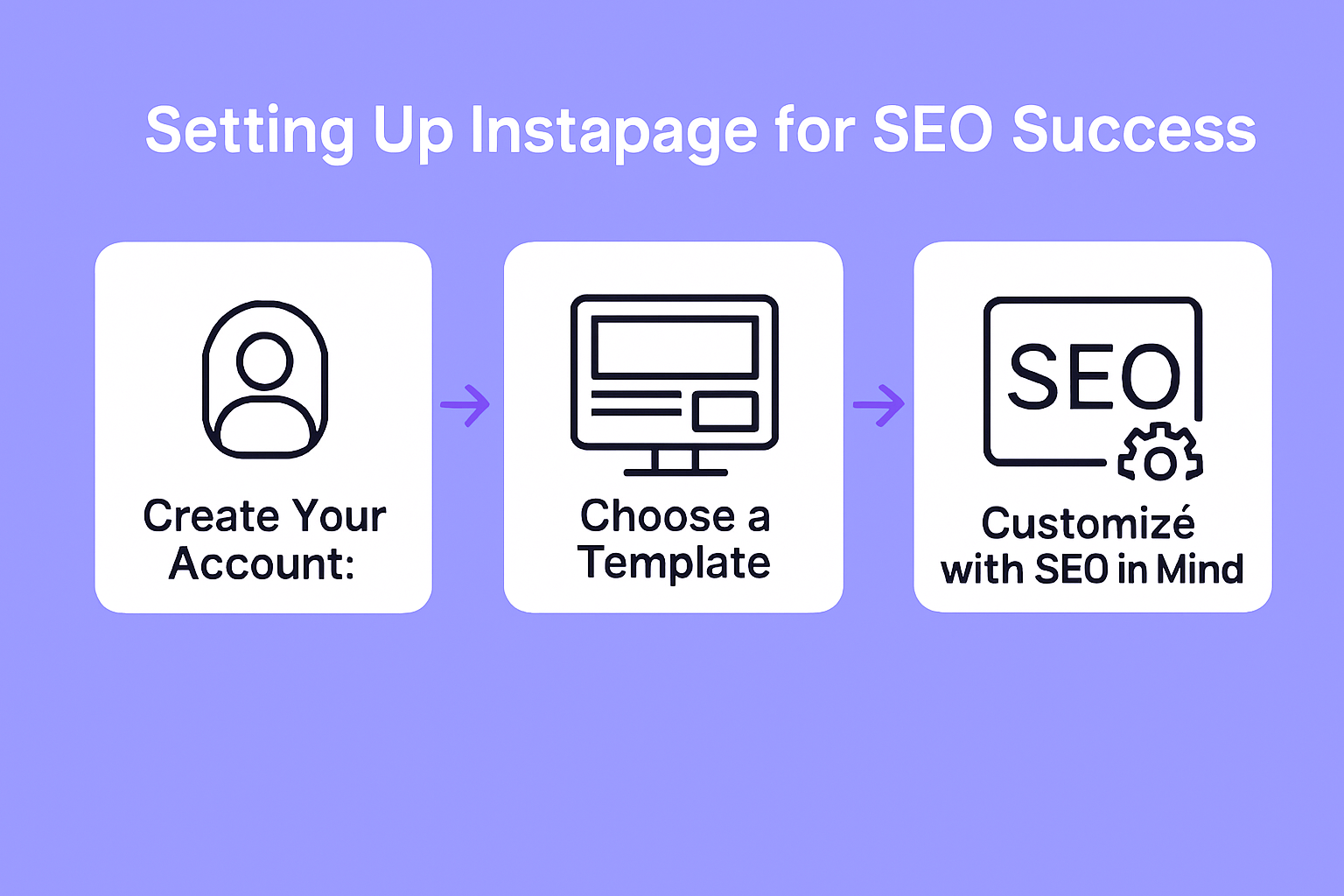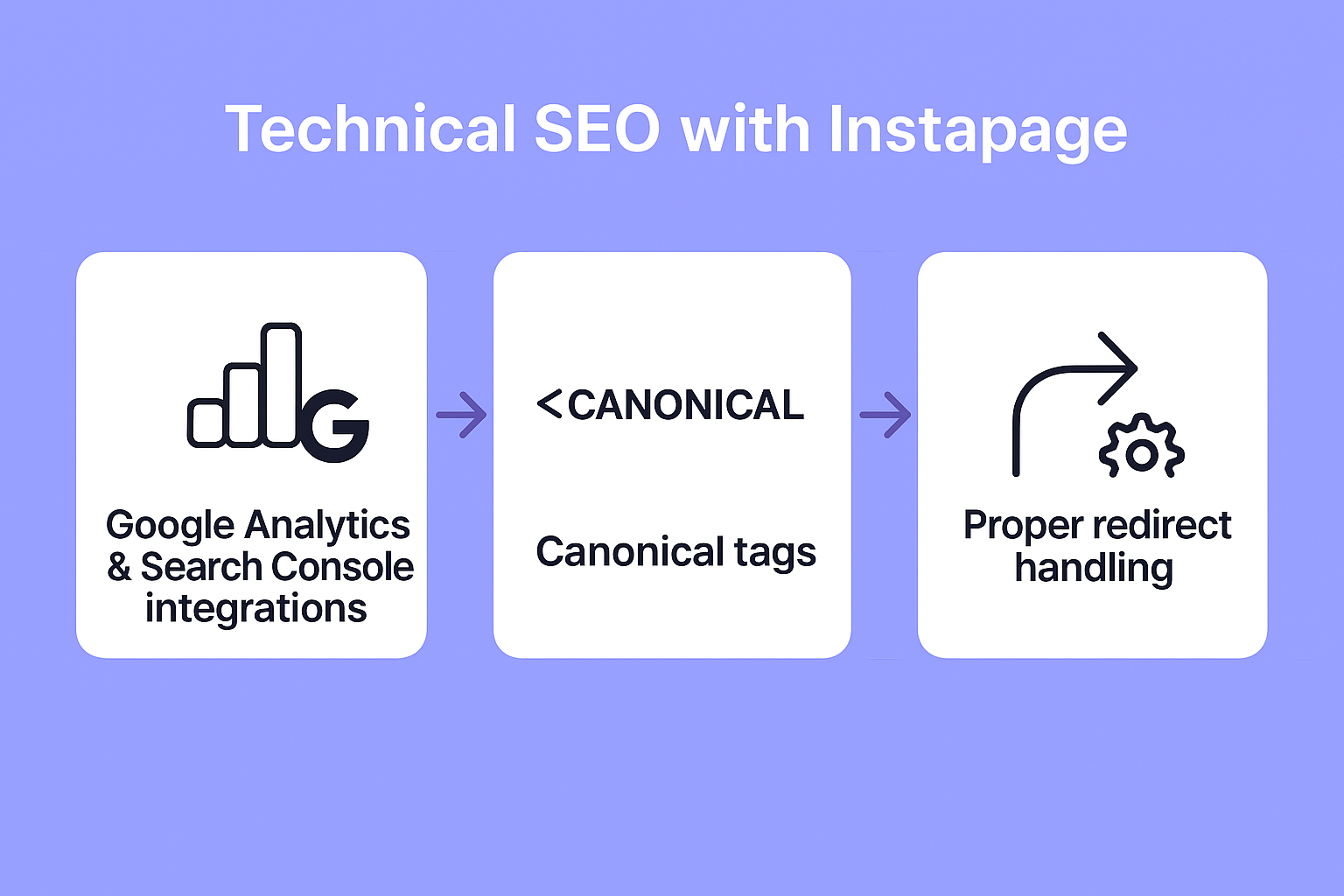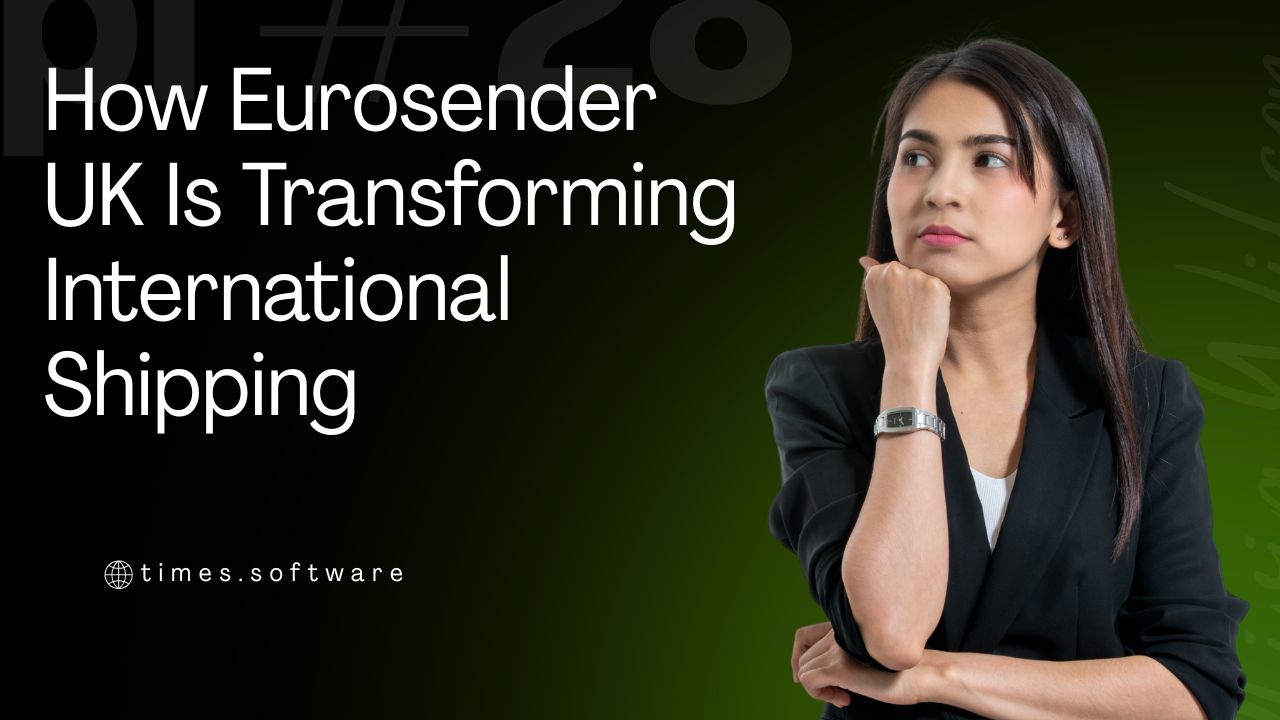How to Use Instapage to Create SEO-Optimized Landing Pages
Discover how to create SEO-optimized landing pages with Instapage that will increase your company’s visibility, conversions, and organic traffic.
Table of Contents
ToggleIntroduction: Instapage
In today’s digital-first world, landing pages are the cornerstone of online marketing campaigns. A landing page can make or break your ad spend, lead generation, and overall ROI. But here’s the thing—without SEO, even the best-designed landing page risks staying invisible on Google. This is where Instapage comes in. It’s a powerful tool that allows businesses to design, test, and optimize high-performing landing pages that are not only conversion-friendly but also SEO-optimized.
Understanding Instapage
What is Instapage?
A landing page software called Instapage was created to assist marketers in creating stunning, useful pages without knowing any code. Its drag-and-drop editor makes customization effortless.
Key Features for Marketers:
- Pre-built templates
- Instablocks for reusable design elements
- A/B testing
- Heatmaps for behavior tracking
- Advanced analytics integrations
Why Businesses Choose Instapage:
Marketers love Instapage because it balances creativity with optimization. You get visually appealing designs while ensuring your landing page is ready for search engines.
SEO Basics for Landing Pages
To maximize traffic and conversions, your landing page must be optimized for SEO. Here are the essentials:
- The first things that users see on Google are title tags and meta descriptions. Make them keyword-rich and engaging.
- Header Tags: Proper use of H1, H2, and H3 helps both search engines and users.
- Keyword Usage: Target keywords naturally. Focus on user intent.
Setting Up Instapage for SEO Success
Getting started is easy:
- Create Your Account: Sign up and access the dashboard.
- Choose a Template: Instapage offers conversion-focused designs.
- Customize with SEO in Mind: Pick layouts that allow for headers, rich copy, and CTAs.
On-Page Optimization with Instapage
Here’s where the magic happens:
- Custom Meta Tags: Instapage lets you edit title tags and descriptions.
- Structured Headers: Use clear H1s and H2s to guide both readers and search engines.
- Image Alt Text: Always add alt tags to images.
- Keyword Placement: Naturally integrate keywords into copy and CTAs.
Mobile Optimization in Instapage
With Google’s mobile-first indexing, your landing page must be responsive. Instapage makes this simple with mobile-friendly templates. You can preview, test, and tweak the mobile version separately to ensure it loads fast and looks sharp on every device.
Technical SEO with Instapage
Technical details matter. Instapage supports:
- Google Analytics & Search Console integrations
- Canonical tags to prevent duplicate content issues
- Proper redirect handling for campaigns
Speed Optimization
Google values speed. Thankfully, Instapage pages are built for quick loading. Stick to optimized images, minimal plugins, and clean layouts to keep your landing page lightweight.
Instapage and Content Strategy
Content is king—but context is queen. Instapage helps you create engaging content blocks that not only rank but also convert. For consistent CTAs and messaging across several pages, use Instablocks.
A/B Testing for SEO and Conversions
Split testing isn’t just about conversions—it helps with SEO, too. By testing different headlines, keywords, and structures, you’ll find the versions that perform best on both search engines and users.
Instapage Integrations That Boost SEO
Pair Instapage with:
- CRMs (HubSpot, Salesforce)
- Email marketing tools (Mailchimp, ActiveCampaign)
- Analytics tools for data-driven optimization
Local SEO with Instapage Landing Pages
Want local customers? Optimize your page with:
- “Near me” keywords
- Embedded Google Maps
- Local schema markup
Common Mistakes to Avoid
- Stuffing too many keywords
- Forgetting mobile optimization
- Skipping metadata
Advanced SEO Tips Using Instapage
- Heatmaps: See where users click and scroll.
- Internal Linking: Guide users to related content.
- Structured Data: Enhance your snippets on Google.
Measuring SEO Success with Instapage
Track key metrics like:
- Organic traffic growth
- Bounce rates
- Conversion rates
Use tools like Google Analytics and Instapage’s built-in reporting to refine your strategy.
Conclusion
Instapage is more than just a design tool—it’s a complete solution for creating SEO-optimized landing pages that drive conversions. By combining on-page SEO, mobile optimization, speed, and A/B testing, you can build pages that not only rank but also bring measurable results.
Frequently Asked Question
Yes! Instapage’s user-friendly interface makes SEO easy, even for beginners.
Absolutely. With proper SEO optimization, your landing page can rank and drive organic traffic.
Instapage is purpose-built for landing pages, while WordPress is a full CMS. Both can rank, but Instapage offers speed and simplicity.
You can integrate Google Analytics, Tag Manager, and other tools to monitor performance.
Yes, you can add schema markup through custom code to improve search visibility.