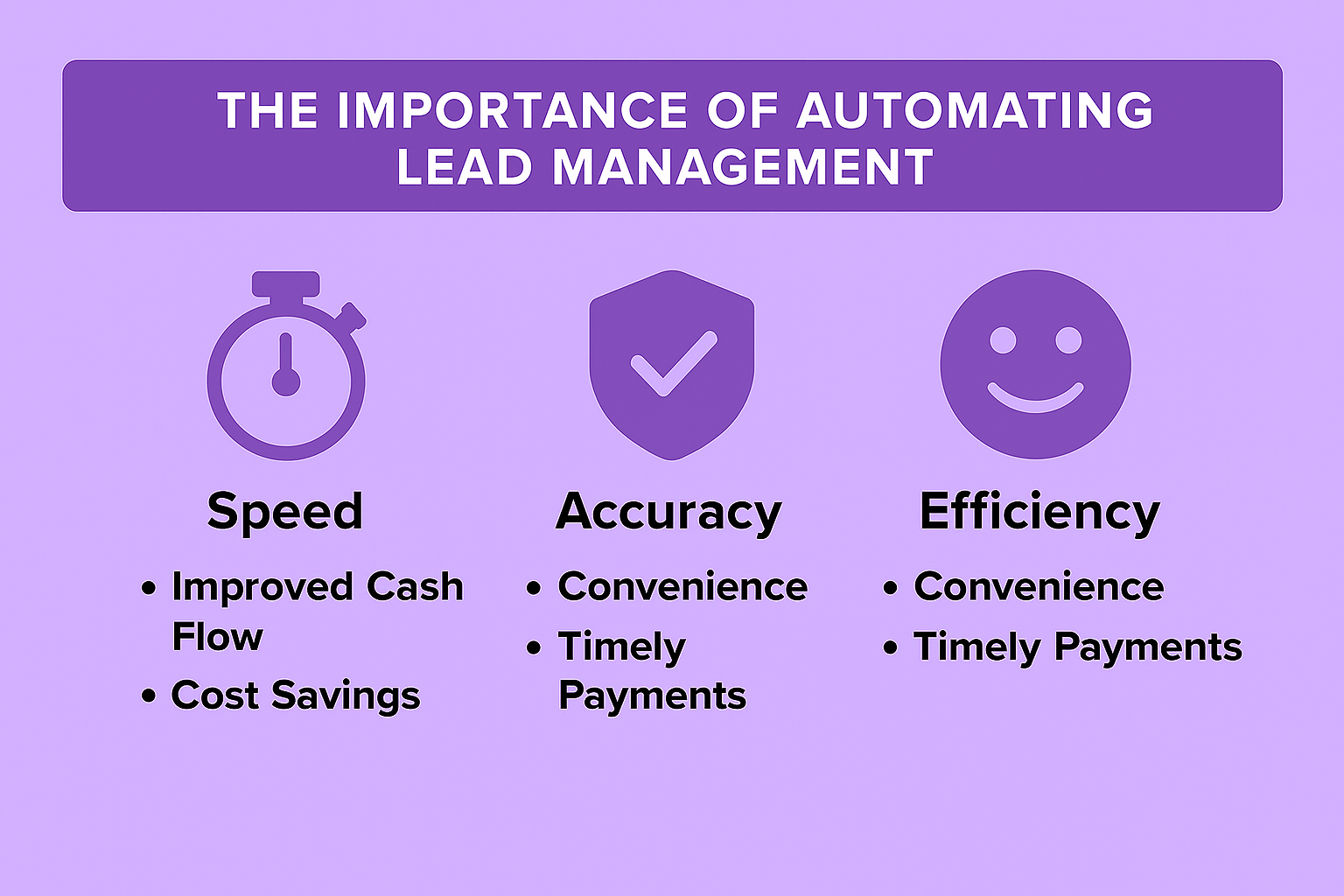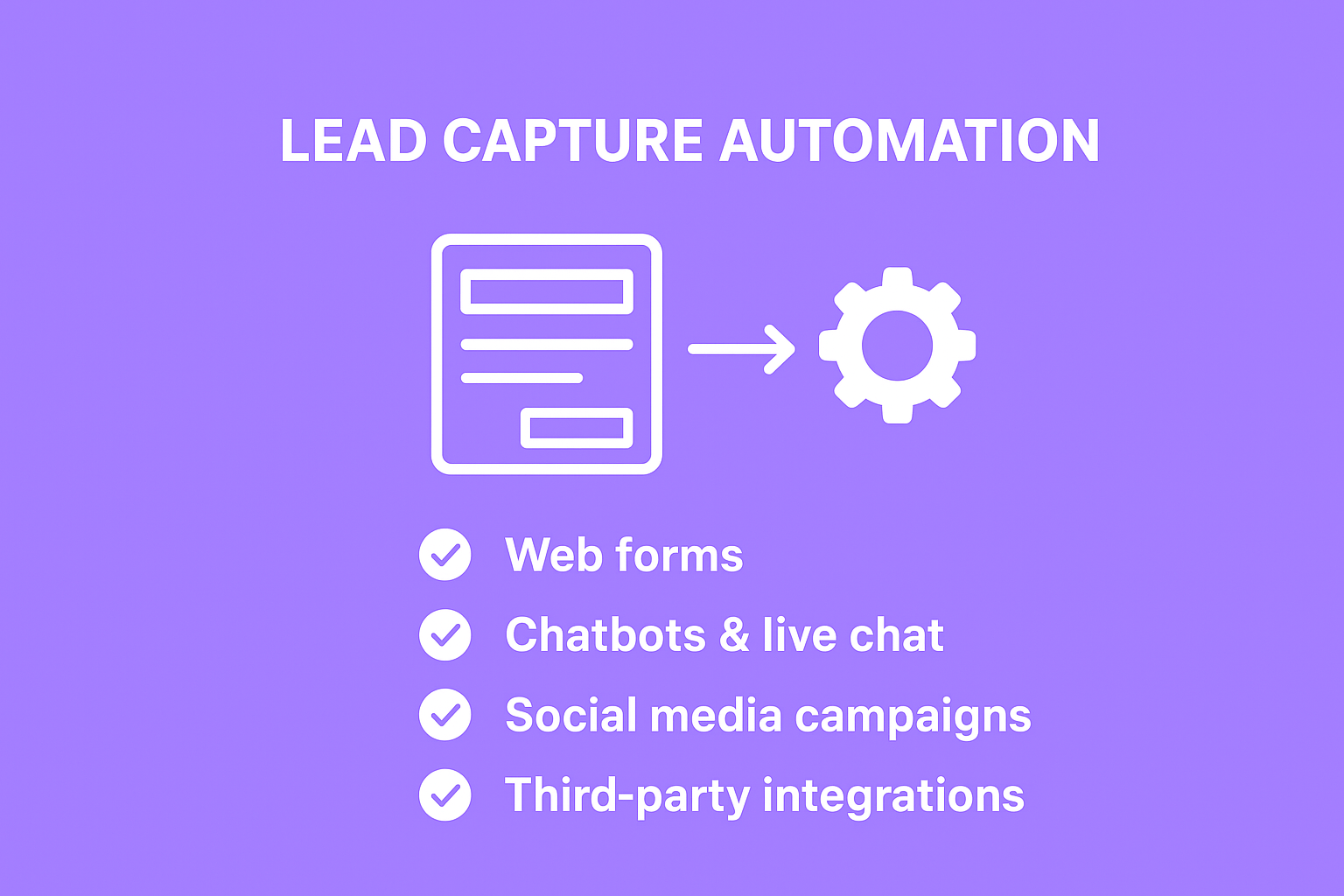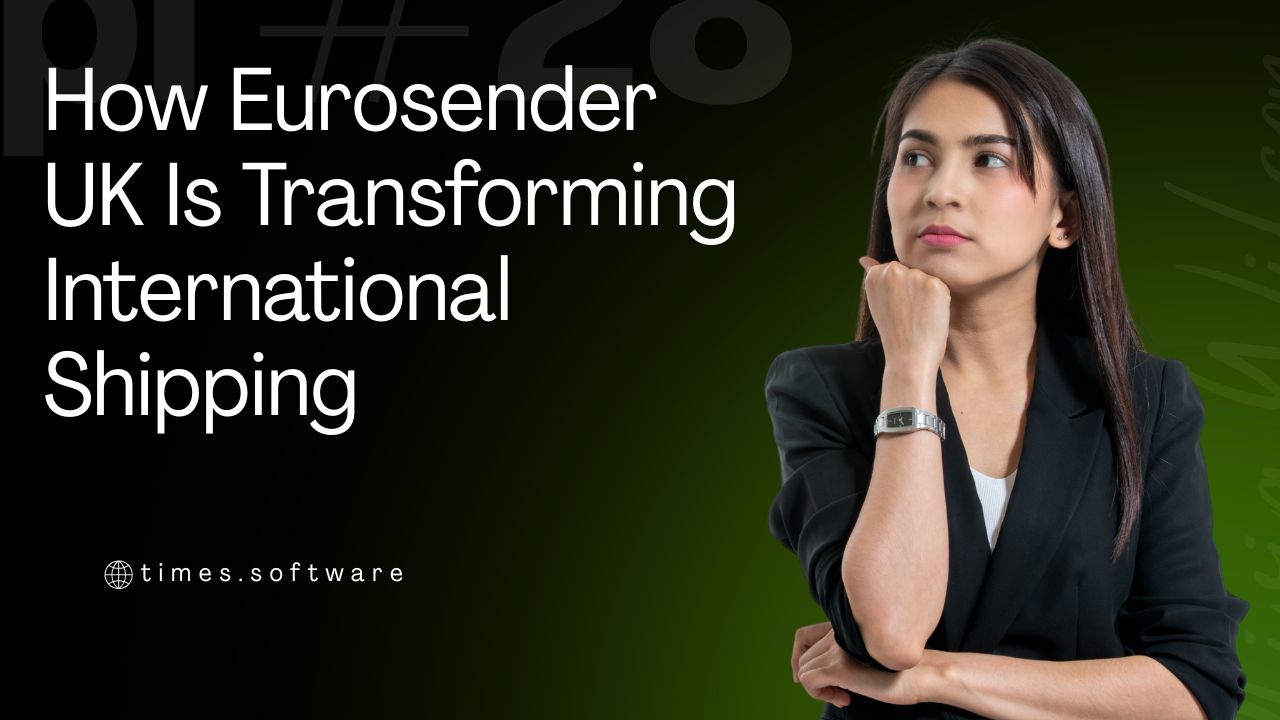How to Automate Lead Management with Freshsales CRM (US)
Learn how to streamline and scale your sales process with Freshsales CRM (US). This guide explores how to automate lead capture, scoring, assignment, and nurturing, helping businesses save time, reduce errors, and close deals faster with smart CRM automation.
Table of Contents
ToggleIntroduction: Freshsales CRM (US)
Sales teams in the US know one truth well: leads are the lifeblood of growth. But here’s the catch — leads don’t always convert unless managed properly. Too often, businesses capture leads but fail to nurture or assign them effectively.
That’s where automation steps in. Imagine if every lead from your website, social media, or email campaigns went directly into your CRM, automatically scored, assigned to the right rep, and nurtured with smart follow-ups. That’s not science fiction — it’s what Freshsales CRM delivers.
In this article, we’ll take a deep dive into how Freshsales CRM helps US businesses automate lead management from start to finish.
Understanding Freshsales CRM
The goal of Freshworks' Freshsales CRM product is to streamline and automate sales procedures. Unlike older CRMs that feel bloated and hard to use, Freshsales is clean, intuitive, and powered by automation.
Key Features That Stand Out
- AI-driven insights with Freddy AI
- Visual sales pipelines that track deals step by step
- Built-in phone, email, and chat for communication
- Workflow automation to reduce manual work
- Mobile CRM app for on-the-go lead management
Why US Businesses Prefer Freshsales
US companies face a fast-paced and competitive market. Freshsales gives them a balance of affordability, automation, and intelligence — without the steep learning curve of Salesforce or the heavy price tag of HubSpot.
The Importance of Automating Lead Management
Manual processes just don’t cut it anymore. If your sales team spends hours entering data, manually assigning leads, and remembering follow-ups, you’re losing both time and money.
Benefits of Automation
- Speed – Respond faster to prospects
- Accuracy – Eliminate human errors in lead data
- Efficiency- Let salespeople concentrate on completing transactions.
- Scalability – Handle thousands of leads without chaos
It's like going from a paper map to Google Maps for sales.
Setting Up Freshsales CRM for Lead Management
Freshsales makes onboarding painless.
- Sign up and choose between the Enterprise, Growth, Pro, or Free plans.
- Customize your pipeline — add stages like “New Lead,” “Qualified,” “Demo Scheduled,” “Proposal Sent,” etc.
- Include custom fields for the lead's location, budget, industry, or source.
- Integrate with email/calendar – syncs with Gmail, Outlook, and Google Calendar
This ensures you’re ready for automation from Day 1.
Lead Capture Automation
Capturing leads should be frictionless. Freshsales automates capture from multiple sources:
Web forms — Easily embed Freshsales forms on landing pages. Leads flow straight into the CRM.
Chatbots & live chat — Engage visitors instantly with AI-powered chat, answering questions and capturing info.
Social media campaigns — Pulls leads from Facebook, LinkedIn, or Google Ads automatically.
Third-party integrations — Use Zapier, Mailchimp, or other platforms to send leads directly into Freshsales.
No more copying/pasting from spreadsheets.
Lead Scoring and Qualification
Freshsales automates lead scoring so you know which prospects deserve immediate attention.
Cost Structure
- Assign points based on behavior (e.g., opened emails, visited pricing page)
- Score according to demographics (e.g., geography, job title, and company size)
- Leads get categorized as Hot, Warm, or Cold
For example, a lead who downloaded a whitepaper and requested a demo = Hot Lead → instantly assigned to a rep.
Boost Customer Satisfaction with Help Scout: A Comprehensive Guide
The Future of Education with IPAK-EDU LLC: Tools, Trends, and Technology
Airalo Explained: A Smart Choice for Digital Nomads and Jetsetters
Panorabanques FR: Simplifying Your French Banking Decisions
Top Features That Make SocialDog, Inc. a Must-Have for Social Media Managers
Automated Lead Assignment
Forget about manually deciding who gets which lead. Freshsales automates assignments using rules like:
- Round-robin → evenly distributes leads among sales reps
- Territory-based → assigns leads by region (East Coast vs West Coast)
- Representatives with product experience are found through skill-based approaches.
This ensures fairness and faster response times.
Automated Follow-ups and Nurturing
Freshsales excels at keeping leads warm:
Email sequences – nurture leads with scheduled, personalized emails
SMS & WhatsApp reminders – stay connected beyond inboxes
Task automation – set reminders for calls or demos automatically
Example: A lead fills out a pricing form → receives a thank-you email instantly → a follow-up call gets scheduled automatically.
Using AI and Predictive Analytics
Freshsales comes with Freddy AI, an AI assistant for sales.
- Predicts deal success probability
- Highlights at-risk leads before they drop off
- Suggests the next best action (email, call, or demo)
It's similar to having a sales pipeline crystal ball.
Integrating Freshsales CRM with Marketing Tools
Sales and marketing must work together — Freshsales makes it happen.
- Connect with Mailchimp, HubSpot, or ActiveCampaign
- Connect to Facebook Ads and Google Ads to track campaigns.
- Integrate with Slack or Trello for team collaboration
Now your leads flow smoothly from marketing to sales without leaks.
Mobile CRM and Lead Automation
With the Freshsales mobile app, sales reps never miss a beat:
- Update lead details on the go
- Receive push notifications about hot leads
- Access deal pipelines during client meetings
Imagine being at Starbucks, and your phone alerts you about a new high-value lead — you can respond instantly.
Reporting and Analytics for Lead Management
Automation is useless without insights. Freshsales reporting features help you:
- Build custom dashboards for KPIs
- Measure conversion rates per stage
- Identify pipeline bottlenecks
- Compare rep performance
Data-backed decisions beat gut feelings every time.
Case Studies: US Businesses Using Freshsales CRM
- SaaS Startup (California) – Automated lead capture and follow-ups boosted conversions by 30%.
- E-commerce Brand (New York) – Reduced cart abandonment leads slipping through cracks by 40%.
- B2B Services (Texas) – Cut response times by half with automated assignments.
Real businesses. Real results.
Best Practices for Automating Lead Management
- Regularly clean your CRM database
- Review automation workflows every quarter
- Balance automation with human touch (calls, personal emails)
- Use personalization tokens in automated emails
Remember, automation helps — but relationships still win deals.
Future of Lead Management with Freshsales
The future is AI-driven, personalized, and hyper-automated. Expect:
- Smarter predictive analytics
- Deeper integrations with marketing platforms
- AI chatbots handling 70% of customer queries
Freshsales is constantly evolving, making it a future-proof choice for US businesses.
Conclusion
Automating lead management with Freshsales CRM saves time, reduces errors, and boosts conversions. From capturing and scoring leads to assigning, nurturing, and analyzing, everything works on autopilot — letting sales teams focus on what they do best: closing deals and building relationships.
If your business in the US still manages leads manually, it’s time to make the switch. Freshsales isn’t just a CRM — it’s a growth engine.
Frequently Asked Question
Plans start with a free version and scale to advanced paid tiers, depending on features.
Yes! It’s built for startups, SMBs, and enterprises.
It offers enterprise-grade encryption, GDPR compliance, and secure cloud storage.
Yes, it integrates with QuickBooks, Zapier, Slack, Mailchimp, and more.
It’s easier to use, more affordable, and designed with automation-first workflows.