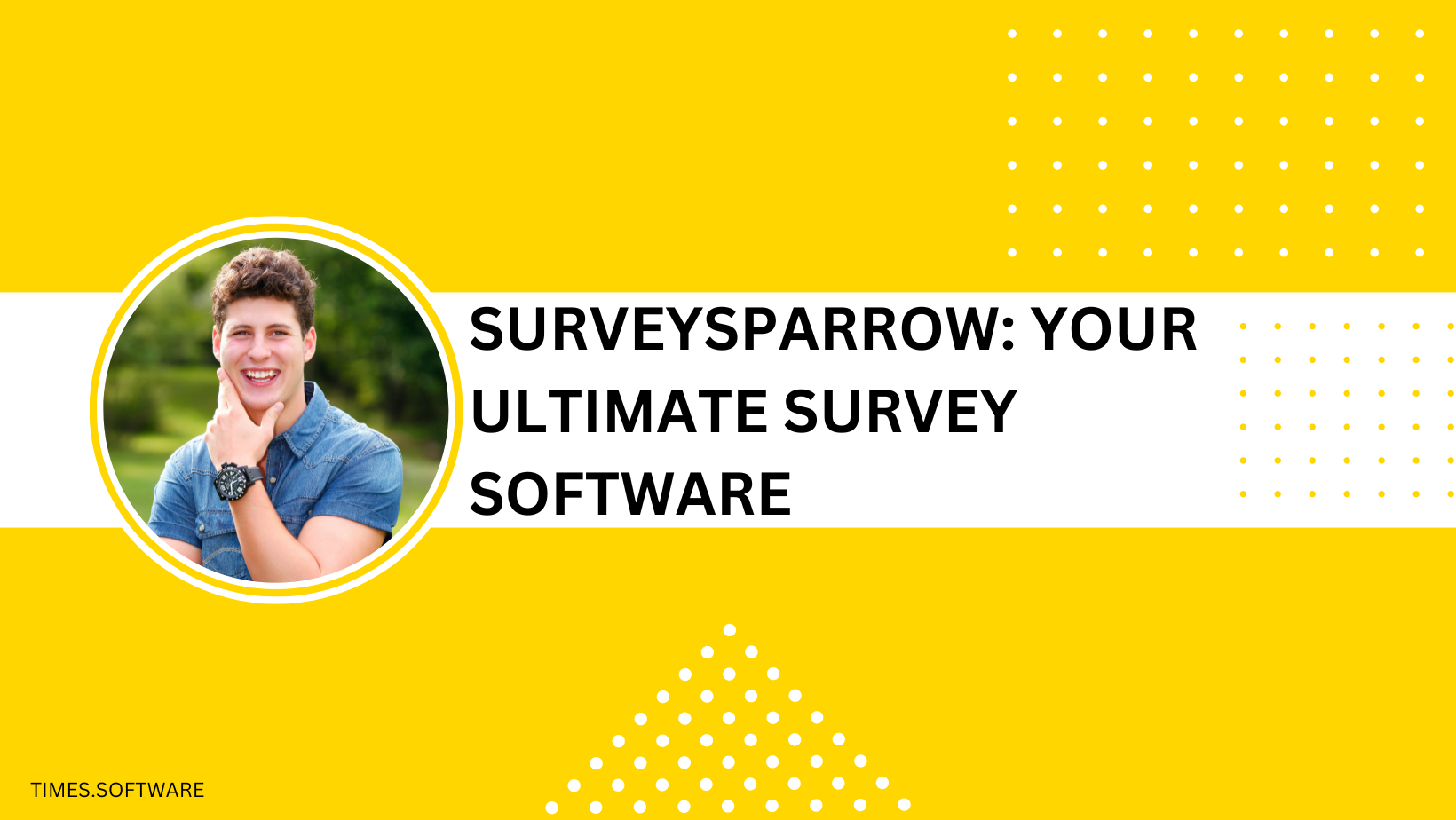
In this blog post, we explore why SurveySparrow is the ultimate survey software for businesses and organizations. SurveySparrow offers a user-friendly interface, powerful features, and customizable templates that make creating and analyzing surveys a breeze. Whether you need to gather customer feedback, conduct employee assessments, or perform market research, SurveySparrow provides the tools you need to collect valuable insights efficiently. Discover how SurveySparrow can enhance your data collection processes and drive informed decision-making for your organization.
Table of Contents
Introduction
Surveys are essential for data collecting in today’s digital age, and having the appropriate instrument may make all the difference. Enter SurveySparrow, a unique survey program that makes getting feedback simple. Whether you’re a business trying to assess consumer sentiment, an HR professional looking to evaluate staff engagement, or a researcher doing market research, SurveySparrow has the ideal answer for all of your survey requirements.
SurveySparrow’s key features are its user-friendly interface.
SurveySparrow takes pride in having a simple and straightforward user interface. You don’t have to be a tech expert to produce attractive surveys. The platform’s drag-and-drop interface makes it easy to put up your survey fast and without effort.

Flexible Survey Templates
With SurveySparrow, you may access a myriad of pre-designed survey templates. These templates cater to a variety of sectors and purposes, making it simple to choose one that meets your requirements. There is a template for everything, including customer feedback and staff happiness.
Multiple question types
Variety is the spice of life, and SurveySparrow exemplifies this with its wide choice of question formats. You may include multiple-choice, rating scales, open-ended questions, and other options to make your survey more interesting and complete.
Customization Options
Personalization is essential for making your surveys stand out. SurveySparrow provides significant customization options for your surveys. You may personalize the surveys with your company’s logo, colors, and themes, making them appear professional and consistent with your corporate identity.
Mobile-First Design
In a world where mobile devices are omnipresent, SurveySparrow guarantees that your surveys are mobile-friendly. This mobile-first design ensures a consistent experience for responders, regardless of the device they use.
Join Now: SurveySparrow
Multilingual surveysSparrow’s multilingual survey capabilities help to break down linguistic barriers. You may build surveys in several languages, making it easier to reach a worldwide audience and collect varied data.
Offline Capabilities:
Even in today’s connected society, internet connectivity is not always available. SurveySparrow has offline survey features, allowing you to gather replies without an internet connection. When you go back online, the data syncs automatically.
Advanced Functionalities.
Automation and Workflows
SurveySparrow’s automated capabilities help you save time and increase productivity. You may create automatic processes that deliver follow-up surveys, reminders, and thank you letters, assuring continued engagement without the need for manual interaction.
Integration with other tools
SurveySparrow connects effortlessly with a variety of third-party technologies, including as CRM systems, email marketing platforms, and project management applications. This integration option guarantees that your survey data seamlessly integrates into your existing workflows.
Join Now: SurveySparrow
Real-time analytics require excellent data analysis to be helpful. SurveySparrow offers real-time statistics, so you can track replies as they come in. You can build detailed reports and acquire actionable insights rapidly.
Data Export and Reporting
Need to share your findings? SurveySparrow’s sophisticated data export and reporting capabilities enable you to export data in a variety of formats. You may also generate thorough reports outlining significant results and trends.
Use Cases for SurveySparrow: Customer Feedback
Understanding your clients is critical to business development. SurveySparrow allows you to collect useful feedback and enhance your goods, services, and overall customer experience.
Employee Engagement
Employees that are happy are more likely to be productive. Use SurveySparrow to assess employee happiness, discover areas for growth, and promote a good workplace culture.
Market Research It is a great tool for market research. Whether you’re introducing a new product or exploring new markets, you may collect important data to help guide your strategy
Event Feedback: Are you hosting any events? It makes it simple to gather participant feedback, allowing you to better understand what went well and what may be improved for future events.
Academic Research
Researchers can use SurveySparrow for academic investigations. Its sophisticated features and adjustable settings make it an excellent alternative for performing thorough and organized research.
The advantages of using SurveySparrow include increased response rates.
SurveySparrow’s engaging design and user-friendly interface resulted in better response rates. People are more inclined to fill out questionnaires that are visually appealing and easy to browse.
Enhanced User Experience
From customization to mobile optimization, SurveySparrow provides an excellent user experience for both survey producers and responders. This focus on usability distinguishes it from other survey programs.
Join Now: SurveySparrow
Time and Cost Efficiency
Automation, templates, and easy distribution help you save time and money. SurveySparrow allows you to do more with less work, making it a cost-effective option.
Actionable insights.
SurveySparrow’s strong analytics and reporting capabilities let you transform raw data into useful insights. Accurate and timely feedback allows you to make well-informed judgments.
Getting Started With SurveySparrow
Signing Up and Setting Up
Getting started with It is easy. Sign up on their website, select a plan that meets your needs, and you’ll be ready to begin producing surveys.
Create Your First Survey
Create your first survey using the drag-and-drop builder. Choose from a variety of question kinds and modify the design to reflect your brand.
Distributing Surveys
Once your survey is complete, send it out via email, social media, or embed it on your website. SurveySparrow provides several distribution options to help you reach your target audience successfully.
Analyzing Responses
As replies arrive, utilize SurveySparrow’s analytics tools to examine the data. Create reports and receive insights that will guide your future moves.
Tips for Maximizing SurveysSparrow: Crafting Effective Questions.
Quality of your survey responses depends on the questions you ask. Craft clear, concise, and relevant questions to get the most accurate data.

Utilizing Conditional Logic
Conditional logic may help your surveys become more dynamic and tailored. Use this tool to display or conceal questions depending on past responses.
Personalizing Surveys
Personalization may increase engagement. Address responders by name and personalize inquiries to their individual situation.
Ensure anonymity and confidentiality.
Respecting respondents’ privacy promotes honest feedback. To develop confidence, ensure that your polls are anonymous and confidential.
Customer Testimonials & Success Stories
SurveySparrow has assisted various organizations in achieving their aims. Learn about how others have used this powerful tool to improve customer satisfaction and staff engagement.
User Experiences
Users like SurveySparrow’s simplicity of use, customization choices, and extensive features. Read real-world testimonials to discover why It is the recommended option.
Pricing & Plans
Free vs. Paid Plans
SurveySparrow provides free and premium programs. The free plan is ideal for basic purposes, while pricier plans provide access to additional features and more flexibility.
Value for money.
It provides good value for money when considering all of its features and advantages. Select a plan that meets your budget and requirements.
Comparison with competitors
SurveyMonkey
SurveyMonkey is a popular alternative, but It has a more user-friendly layout and better customization choices.
Google Forms
Google Forms is free and straightforward, but lacks the additional capabilities and connectors that set It apart.
Typeform
Typeform is recognized for its interactive design, while It provides similar interaction with more functions and more affordable price.
Common Challenges and Solutions.
Dealing With Low Response Rates
Increase response rates by creating interesting surveys, providing incentives, and making surveys mobile-friendly.
Ensure data accuracy.
Create clear questions, apply validation criteria, and examine replies on a regular basis for irregularities to ensure data accuracy.
Maintaining Survey Engagement
Keep surveys brief, utilize progress markers, and make questions relevant to keep respondents engaged.
Future of Survey Software: Emerging Trends
The future of survey software will feature AI-powered analytics, more interactive survey designs, and improved integration possibilities.
Technological advancements
Advances in technology will continue to improve the ease of use, security, and functionality of survey software, making tools like It even more powerful.
Read More: Are You Ready to Discover the World of Smava Kreditpartnerprogramm DE?
What Are the Keys to Affiliate Success with Smava?
What Are the Insider Insights on Smava Kreditpartnerprogramm DE?
Discover the Joy of European Roads with AutoEurope
Discover Cars: Your Ultimate Companion for Car Rentals Worldwide
LiveAgent Affiliate Program: Journey to Earning Success
Conclusion
SurveySparrow is a complete survey software package that combines ease of use, complex functionality, and extensive customization capabilities. Whether you’re gathering consumer feedback, assessing staff engagement, or performing market research, It has the tools you need to get actionable results. Begin your adventure with It today and maximize the potential of your surveys.
Frequently Asked Questions
Q. What is It best used for?
A. It is versatile and can be used for customer feedback, employee engagement, market research, event feedback, and academic research.
Q. Is It secure?
A. Yes, It ensures data security with robust encryption and privacy protocols.
Q. Can It integrate with other software?
A. Absolutely, It integrates with various third-party tools such as CRM systems, email marketing platforms, and project management software.
Q. How customizable are the surveys?
A. Surveys in It are highly customizable. You can brand them with your company’s logo, colors, and themes, and tailor the questions to your specific needs.
Q. What support is available for new users?
A. It offers comprehensive support, including tutorials, customer support, and a detailed knowledge base to help new users get started.
