
Learn how to place a bracket order on Upstox with our step-by-step guide. Master the art of trading and maximize your investment strategy with ease.
Table of Contents
Introduction to Bracket Orders
Have you ever wondered how to trade effectively while keeping your risk in check? Enter bracket orders. For traders, these are a game-changer, allowing you to define your entry, exit, and risk all in one go. In this guide, we’ll walk you through everything you need to know about placing a bracket order on Upstox, one of India’s leading trading platforms.
Why Use Bracket Orders in Trading?
Bracket orders help you plan your trades more strategically. They let you set a profit target, stop loss, and even a trailing stop, which makes sure you’re covered from all angles. These orders can be incredibly useful, especially for short-term traders looking to manage risk while aiming for profit.
Key Features of a Bracket Order
Three-in-One Setup: Includes entry, target, and stop-loss orders.
Automatic Exit: Either the target profit or stop-loss order will close the position.
Risk Management: Provides built-in protection by capping potential losses.
How Bracket Orders Work
Let’s imagine you want to buy a stock at ₹100 per share. You can set a target price of ₹110 (where you would like to sell) and a stop-loss at ₹95 (where you would like to limit your losses). If the price reaches either ₹110 or ₹95, your trade automatically closes.
This automation saves traders from constantly monitoring their positions, allowing them to focus on other potential trades or simply step away from the screen with peace of mind.
Join Now: How to place a bracket order on Upstox
Why Use Bracket Orders?
Benefits of Bracket Orders for Traders
Simplified Risk Management: You don’t have to worry about huge losses.
Set and Forget: Once you place the order, you don’t need to actively monitor the market.
Increased Profit Potential: Your target order locks in profit when the market moves in your favor.
Managing Risks with Bracket Orders
The stop-loss order built into a bracket order limits your downside risk by exiting the trade at a predetermined price point.
Upstox Platform Overview
Why Choose Upstox?
Upstox is known for its easy-to-use interface, low brokerage charges, and advanced tools for traders. With its seamless mobile and web platforms, Upstox is an excellent choice for both beginners and seasoned traders.
Features That Make Trading Easier on Upstox
User-Friendly Interface: Even a first-time trader can easily navigate.
Customizable Charts: Analyze stock performance with ease.
Advanced Order Types: Bracket orders, cover orders, and more.
Setting Up a Bracket Order on Upstox
Creating an Account on Upstox
Before you can place a bracket order, you’ll need to create an account. It’s a quick process. Just visit the Upstox website or download their app, fill in the required details, complete your KYC, and fund your account.
Read More: Elevate Your Finances with HDFC SKY: A Comprehensive Overview
Strategic Finance: A Guide to HDFC Securities Stock Market Education
Strategic Perspectives: Kotak Securities Market Analysis Unleashed
Angel One vs. HDFC Securities – A detailed review
Angel One vs. Sharekhan – Which is better?
Navigating to the Bracket Order Option
Once your account is up and running, navigate to the ‘Place Order’ section. Here, you will find the option to select a ‘Bracket Order’ from the order types.
Step-by-Step Guide to Placing a Bracket Order
Step 1: Login to Your Upstox Account
Open the Upstox platform, either on your mobile app or desktop, and log in with your credentials.
Step 2: Choose the Stock You Want to Trade
Search for the stock in the search bar or find it on your watchlist. Once selected, click on the stock to proceed.
Step 3: Access the Bracket Order Option
Under the order types (Market, Limit, Stop-Loss), select Bracket Order.
Join Now: How to place a bracket order on Upstox
Step 4: Enter the Quantity and Price
Input the quantity of shares you want to buy or sell. Then, enter the entry price (the price you want to execute the order at).
Step 5: Set the Target and Stop-Loss
Set your desired target price and stop-loss price. These are crucial for automating the trade and protecting your position.
Step 6: Review and Place the Order
Double-check all the details to ensure everything is accurate. Click Place Order to execute.
Understanding the Bracket Order Parameters
Entry Price: The price at which you wish to enter the trade.
Stop-Loss: The price at which the system will automatically sell to prevent further losses.
Target Price: The price at which you wish to exit the trade for a profit.
Modifying and Cancelling Bracket Orders on Upstox
How to Modify Orders
Need to adjust your stop-loss or target after placing the order? No problem! Upstox allows you to modify your bracket order until it’s executed.
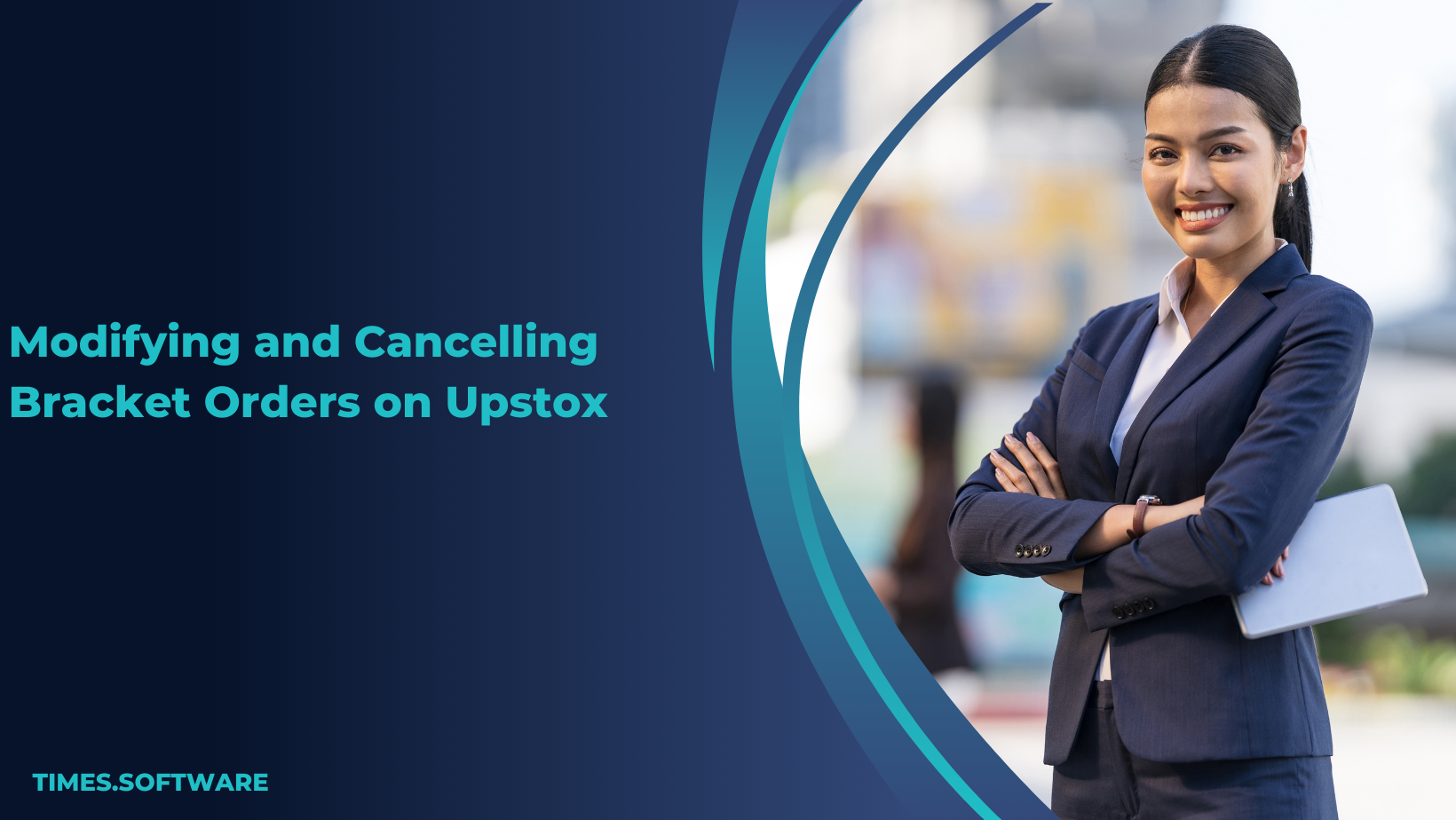
Cancelling Bracket Orders When Needed
If you decide to cancel your order, you can do so by visiting the Orders section and selecting Cancel next to your active order.
Common Mistakes When Placing Bracket Orders
Incorrect Stop-Loss Settings: Placing your stop-loss too close to the entry price can result in premature exits.
Failing to Set the Target Correctly: Setting an unrealistic target can cause missed profit opportunities.
Best Practices for Bracket Orders
Calculating Risk/Reward Ratios
Before placing any order, always calculate the risk/reward ratio to ensure that the potential reward outweighs the risk.
Consistent Monitoring of Open Trades
Although bracket orders offer automation, it’s still a good idea to check your open trades regularly to ensure everything is functioning smoothly.
Limitations of Bracket Orders
Bracket orders are not always ideal, especially during highly volatile market conditions when price movements can be rapid. In such cases, the stop-loss may be triggered unexpectedly.
How Bracket Orders Can Improve Your Trading Strategy
Bracket Orders for Day Traders
Day traders can use bracket orders to lock in quick profits and limit losses, helping them manage their trades more efficiently.

Long-Term Benefits of Using Bracket Orders
By consistently using bracket orders, traders can maintain better control over their positions and minimize emotional trading.
Conclusion
Bracket orders are a fantastic tool for traders looking to manage risk effectively while maximizing their potential profits. Upstox makes it incredibly easy to place and manage bracket orders with their intuitive platform. Whether you’re a seasoned trader or just getting started, using bracket orders on Upstox can elevate your trading strategy.
Frequently Asked Questions
Q. Can You Modify Bracket Orders?
A. Yes, Upstox allows modifications to bracket orders as long as they haven’t been fully executed.
Q. What Happens If the Stop-Loss is Triggered?
A. The system will automatically sell your stock at the stop-loss price, limiting your losses.
Q. Is It Possible to Cancel Bracket Orders?
A. Yes, you can cancel an active bracket order if it hasn’t been executed yet.
Q. Are Bracket Orders Suitable for Day Traders?
A. Absolutely! Bracket orders are ideal for day traders looking to automate their trades and manage risk.
Q. Do I Need to Monitor Bracket Orders Constantly?
A. Not necessarily. Bracket orders automate the process, but regular monitoring is still a good practice to ensure everything goes smoothly.

Add a Comment